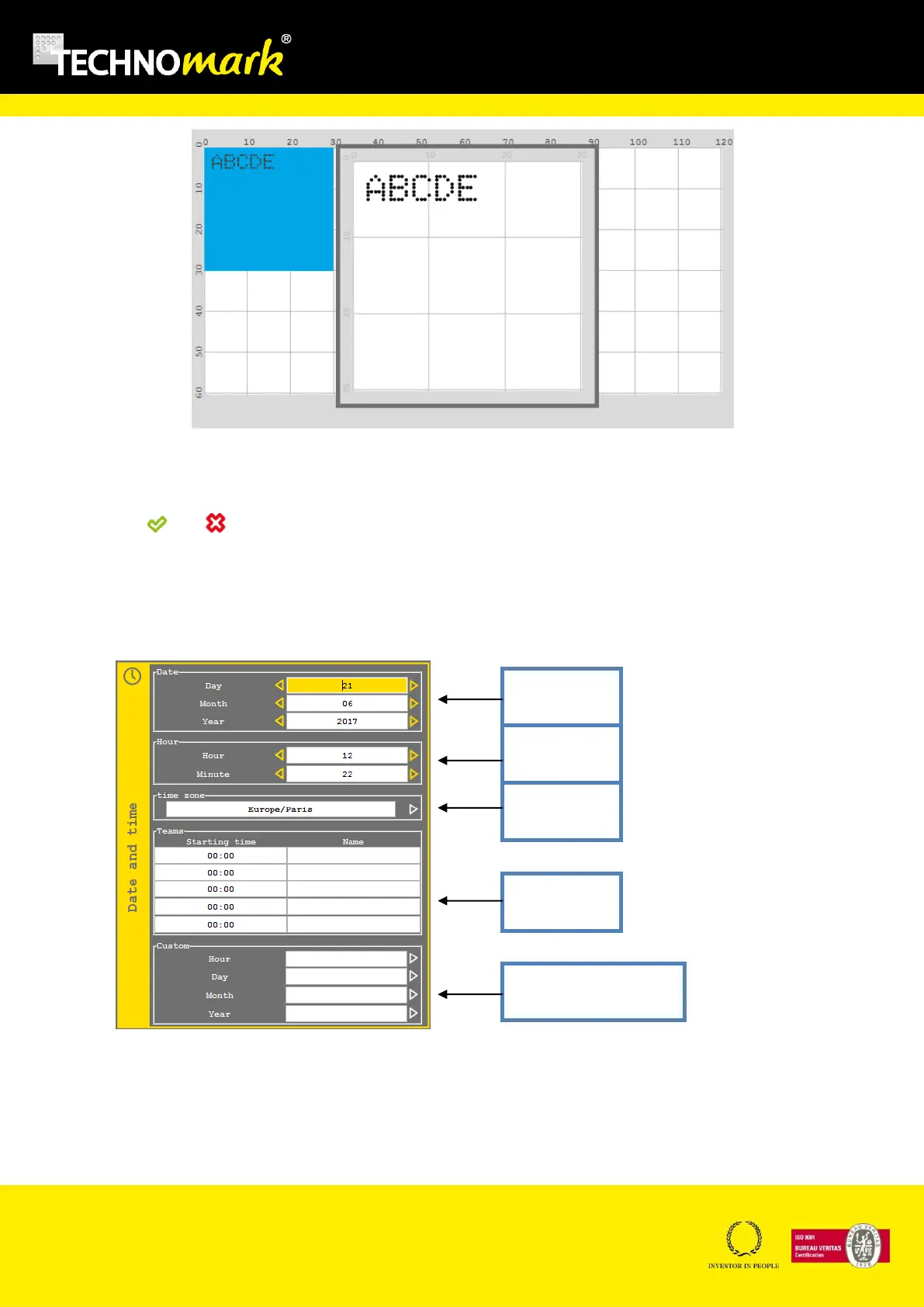TRAÇABILITÉ CRÉATIVE
CREATIVE TRACEABILITY
TECHNOMARK
1 Allée du développement 49
42350 La Talaudière (France)
Tel : +33 (0) 4 77 22 25 91
Fax : + 33 (0) 4 77 22 38 93
E-mail : info@technomark-marking.com
V : SJ Le : 20/06/17 R : DD
www.technomark-marking.com
An Orange square appears in the view part: it represents the enlarged part. It moves using position
arrows and the zoom window updates depending on its position.
Use or to close the zoom window.
b) Date and Hour– Teams configuration
Date and Hour function allows configuring the date and time of the controller, as well as the time
zone and the shift-teams turnover using the following window:
Navigating inside the window is done with the up and down position arrows.