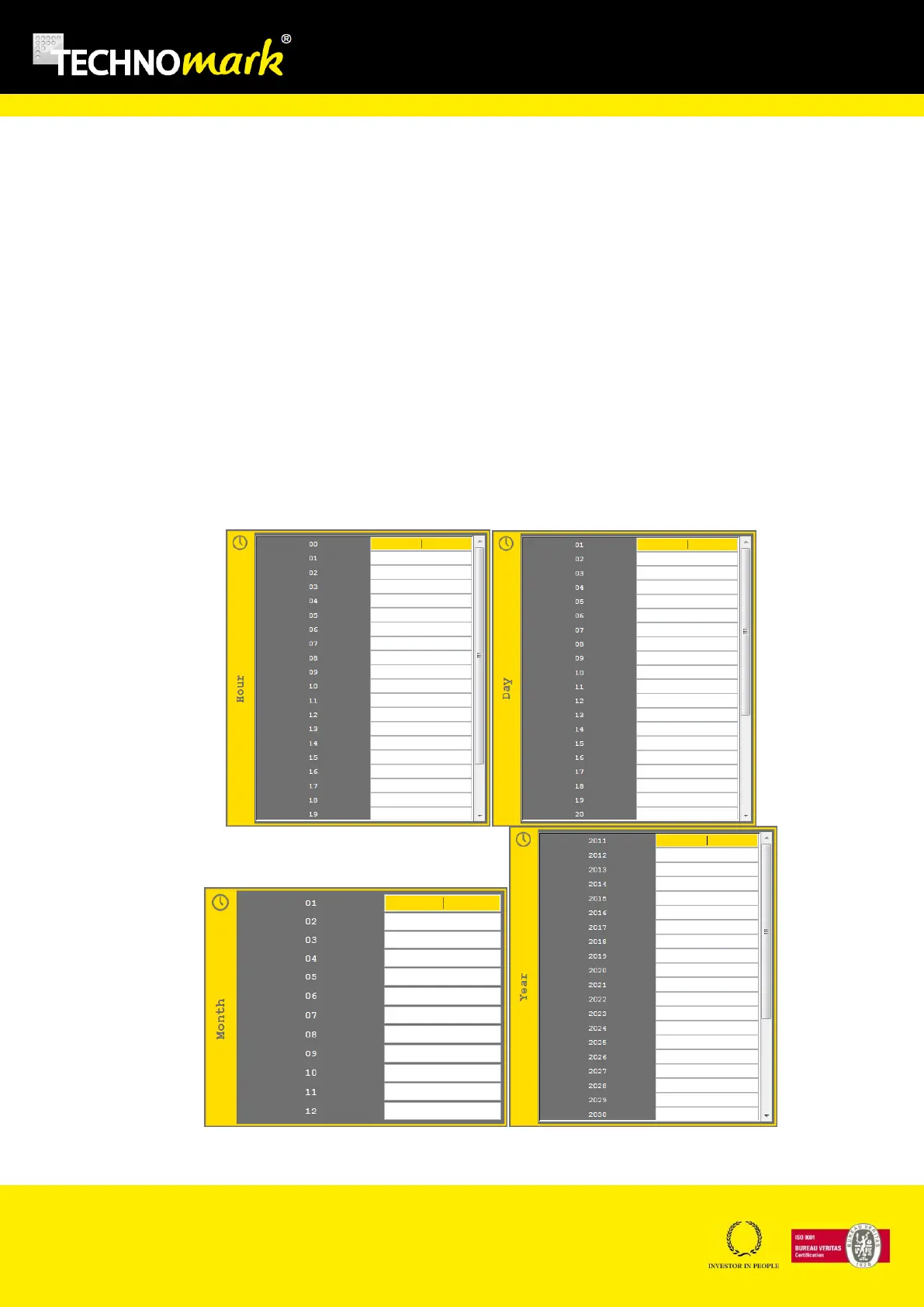TRAÇABILITÉ CRÉATIVE
CREATIVE TRACEABILITY
TECHNOMARK
1 Allée du développement 50
42350 La Talaudière (France)
Tel : +33 (0) 4 77 22 25 91
Fax : + 33 (0) 4 77 22 38 93
E-mail : info@technomark-marking.com
V : SJ Le : 20/06/17 R : DD
www.technomark-marking.com
Date: The three fields, day, month and year are modified by scrolling the values with the
right and left position arrows.
Hour: Hour and Minute fields are modified by scrolling the values with the right and left
position arrows.
Time Zone: To change time zone, use the right position arrow and select the time zone
corresponding to your geographical zone in the proposed list. Configuring your time zone
allows automatic changes between summer and winter time.
Teams: You can configure up to 5 shift team on you marking machine. You must define for
each team the starting time (format HH:MM) and the name (up to 10 characters). Teams are
used in the Timestamp part. Use the up and down position arrows to go from one field to the
next.
Custom: You can define a customised timestamp format for Hour, Day, Month, and Year. Use
the right positioning arrow to open the corresponding editing windows: