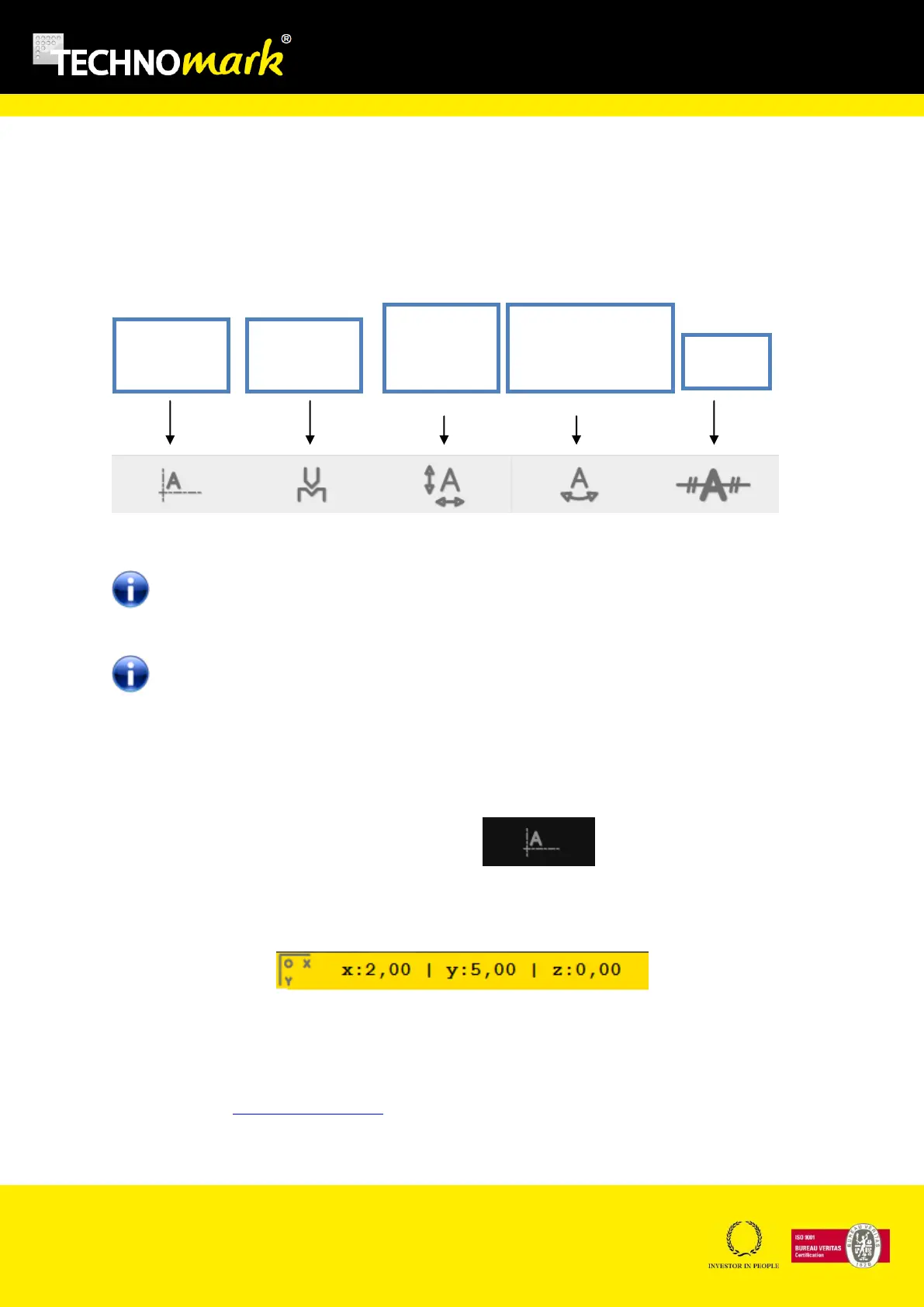TRAÇABILITÉ CRÉATIVE
CREATIVE TRACEABILITY
TECHNOMARK
1 Allée du développement 34
42350 La Talaudière (France)
Tel : +33 (0) 4 77 22 25 91
Fax : + 33 (0) 4 77 22 38 93
E-mail : info@technomark-marking.com
V : SJ Le : 20/06/17 R : DD
www.technomark-marking.com
C. Position Mode - Force
Position mode allows configuring your marking line. You may as well change the following
characteristics by pressing one of the buttons:
Combined use of those keys with the shift key allows applying those modifications to all the
marking lines.
This tool bar is only available in Supervisor Mode
a) Set position – Easy shift
Pressing Set Position key allows using the position arrows to position the current line with steps from
0.2 to 1.6mm.
The key stays in the press state during modifications:
The position is visualised on the grid and the position (origin point at bottom left of the line outline)
and the z axis position is shown in a window at the top left of the screen.
Positioning actions are simultaneously commending marking head position if the easy shift function
is activated.
Easy shift function allows precise positioning at the part to be marked level. To activate or deactivate
this function, see advanced parameters.
Set angle and
circular marking