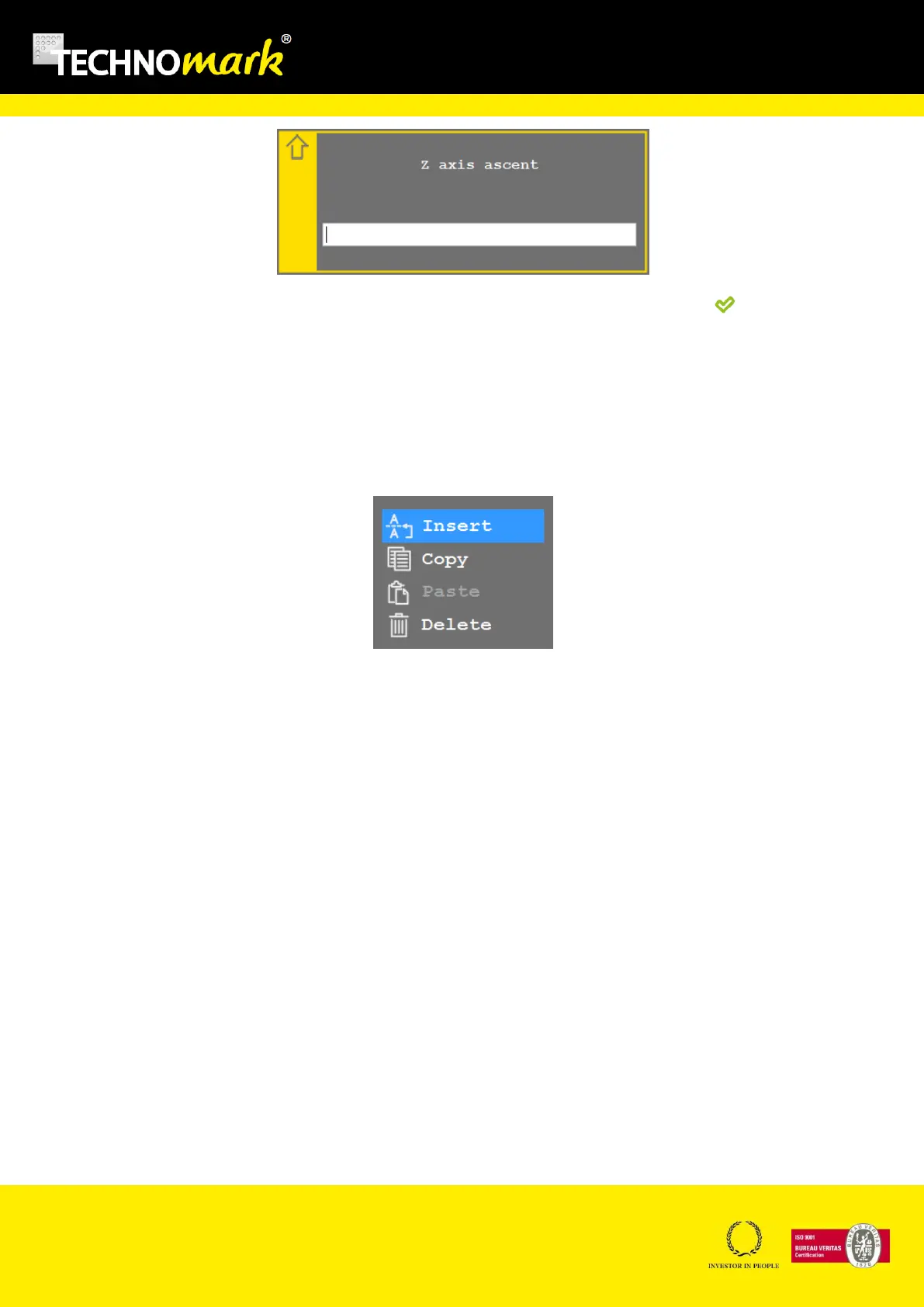TRAÇABILITÉ CRÉATIVE
CREATIVE TRACEABILITY
TECHNOMARK
1 Allée du développement 31
42350 La Talaudière (France)
Tel : +33 (0) 4 77 22 25 91
Fax : + 33 (0) 4 77 22 38 93
E-mail : info@technomark-marking.com
V : SJ Le : 20/06/17 R : DD
www.technomark-marking.com
Enter the value of the desired ascent in the used unit (mm or inches) and confirm with .
d) Edit Menu
Edit Menu is a scrolling menu allowing to select common publishing operation:
Insert allows inserting a new line between two existing ones. To use line insertion, select with the up
and down arrows the line on top of which you intend to insert the new line and chose insert.
Copy allows copying a marking line, with all its parameters.
Paste allows inserting a line previously copied.
Cancel allows to delete the current line. A confirmation message is displayed before it is deleted.