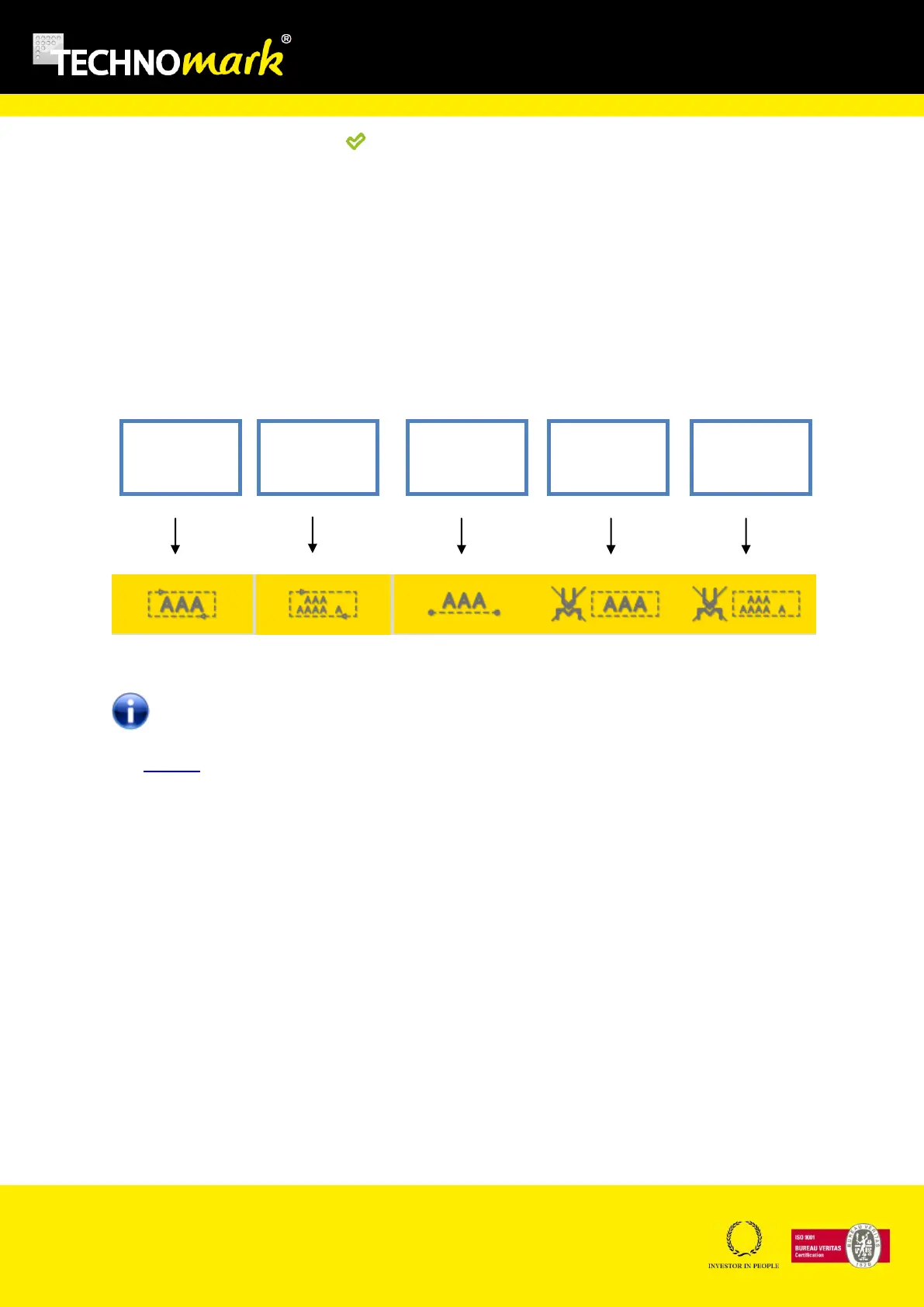TRAÇABILITÉ CRÉATIVE
CREATIVE TRACEABILITY
TECHNOMARK
1 Allée du développement 47
42350 La Talaudière (France)
Tel : +33 (0) 4 77 22 25 91
Fax : + 33 (0) 4 77 22 38 93
E-mail : info@technomark-marking.com
V : SJ Le : 20/06/17 R : DD
www.technomark-marking.com
Select a sub folder and press the key to confirm it.
Delete a folder
This feature allows you to delete a sub folder. Marking file can be deleted in this menu too.
F. Test Mode
In Test Mode the tool bar presents the following buttons:
Any of the tests can be set to pause/restarted/stopped in the same way than a marking.
(See marking)
a) Line Outline Test
Line Outline allows testing the current line outline. The marking head is moving around the line,
marking its outline.
b) File Outline Test
File Outline allows testing the full file outline. The marking head is moving around the assembly of all
the lines, marking the global outline.
c) Beginning-End Test
Beginning-End Test allows to move the marking head from the beginning to the end of the current
line..