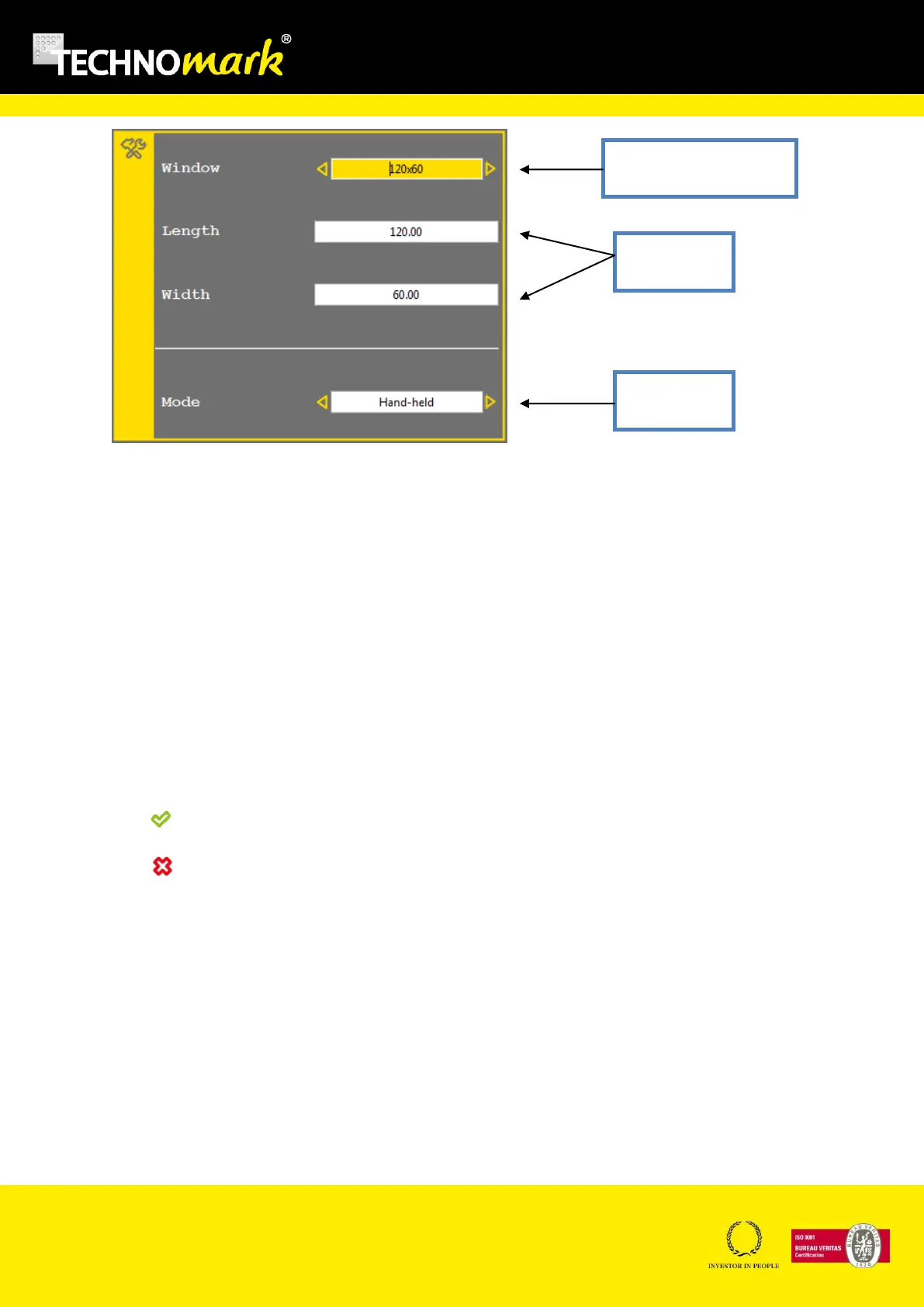TRAÇABILITÉ CRÉATIVE
CREATIVE TRACEABILITY
TECHNOMARK
1 Allée du développement 54
42350 La Talaudière (France)
Tel : +33 (0) 4 77 22 25 91
Fax : + 33 (0) 4 77 22 38 93
E-mail : info@technomark-marking.com
V : SJ Le : 20/06/17 R : DD
www.technomark-marking.com
Window: correspond to the actual mechanical window, depending on your mechanical type:
120x60, 50x60, 200x200, 200x60, v2 120x60, v2 50x60, v2 200x200, v2 200x60, Specific, Mini
60x30. Specific should only be used in case of a non standard mechanic and cannot be used
with a Multi4 mini marking head.
Length: correspond to the marking window length really used. It cannot be larger than the
mechanical window length.
Width: correspond to the marking window width really used. It cannot be larger than the
mechanical window width.
Mode : correspond to the used mode of the mechanics
o Hand-held: default mode, the origin of the marking window is situated at the level of
the origin position sensors.
o Bench: in this mode the mechanics is virtually inverted. The window origin is virtually
inverted compared to the default one
Use to confirm your modifications.
Use to cancel your modifications.
Accessories
Accessories allow the user associating secondary equipment to the marking machine.
Accessories are not compatible with Multi4 Mini marking head.