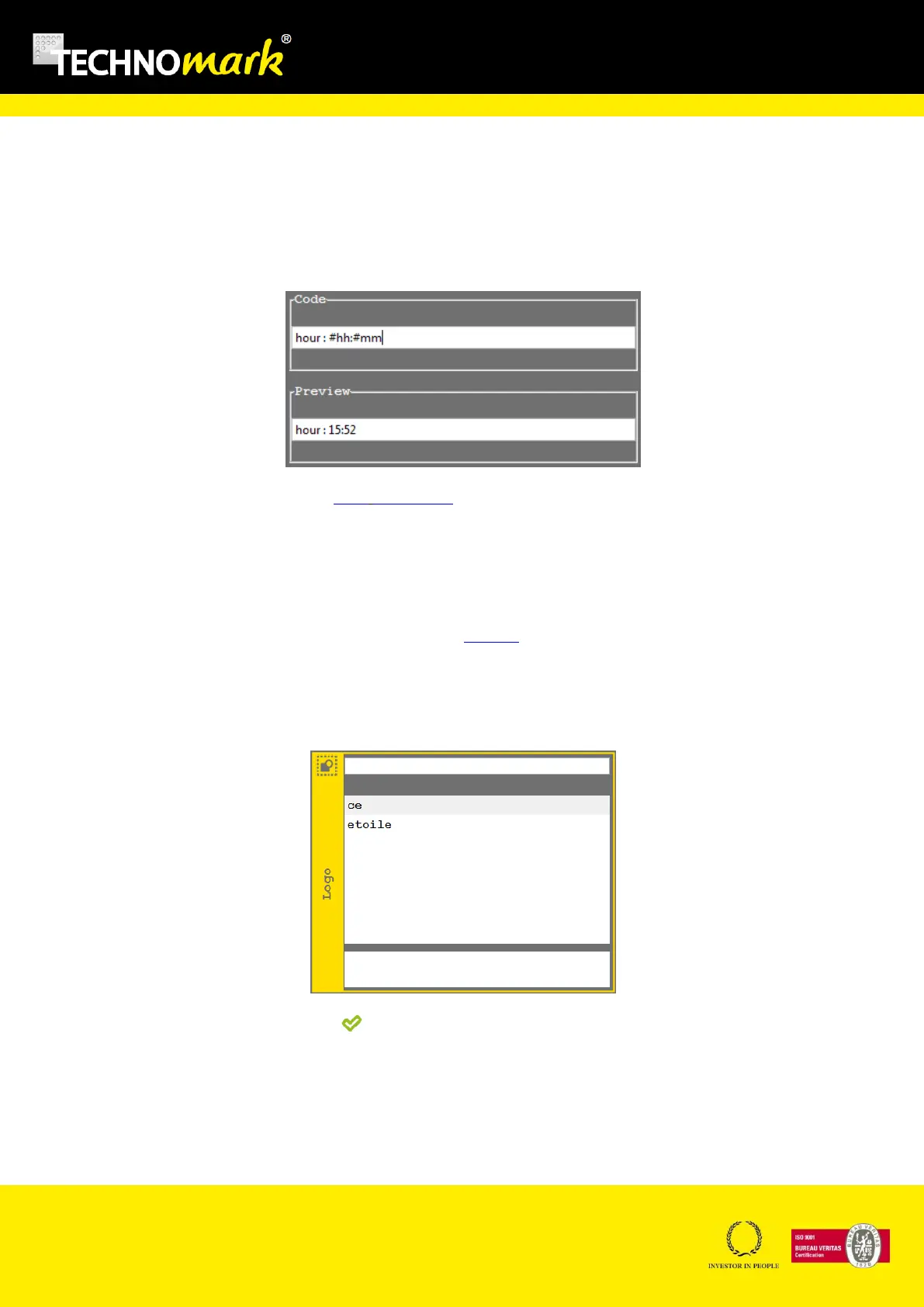TRAÇABILITÉ CRÉATIVE
CREATIVE TRACEABILITY
TECHNOMARK
1 Allée du développement 22
42350 La Talaudière (France)
Tel : +33 (0) 4 77 22 25 91
Fax : + 33 (0) 4 77 22 38 93
E-mail : info@technomark-marking.com
V : SJ Le : 20/06/17 R : DD
www.technomark-marking.com
Enter your text in the code field and enter the data as you wish, using the # sign before each entry, as
shown in the examples at the bottom of the window.
In the Preview field you can see in live the result of your entry. (The actual message as it will be
marked)
Example:
To configure time or teams, see date parameters
Logo – Marking shapes and drawings.
Inserting logos is an option requiring a licence (see licences). It allows inserting logos created with the
LogPro software (from a computer) in a marking file.
When inserting (or editing) a logo, a window opens allowing you to select the desired logo in the list
of all logo files available in the machine.
Select the logo and confirm with .
The logo appears in the graphic view, as in this example of an IDI logo: