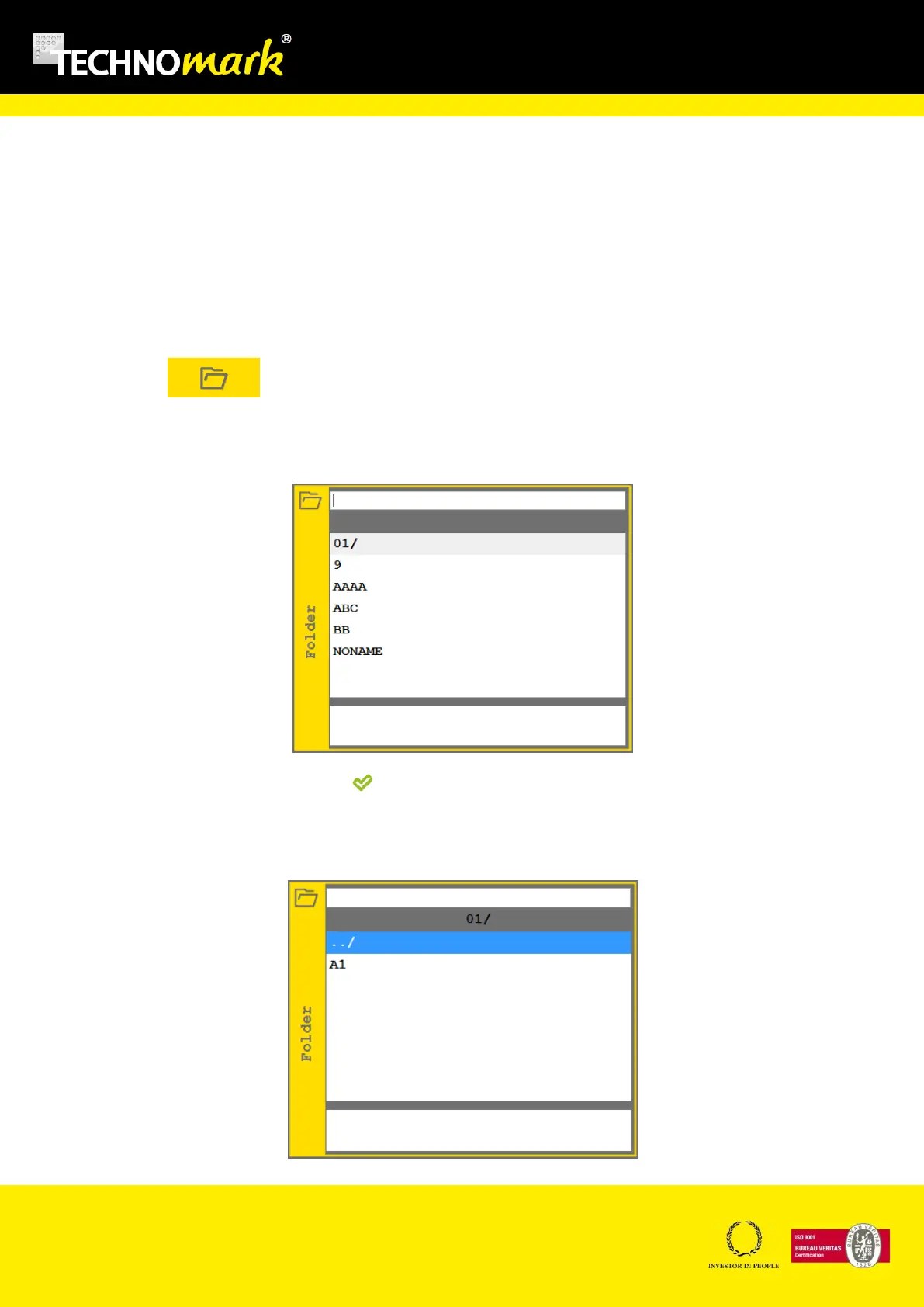TRAÇABILITÉ CRÉATIVE
CREATIVE TRACEABILITY
TECHNOMARK
1 Allée du développement 45
42350 La Talaudière (France)
Tel : +33 (0) 4 77 22 25 91
Fax : + 33 (0) 4 77 22 38 93
E-mail : info@technomark-marking.com
V : SJ Le : 20/06/17 R : DD
www.technomark-marking.com
Import recovers automatically all the marking files and all the logos saved on the USB key and save
them on the controller. If the name of a file contains non-ASCII characters, they will be replaced with
the character "! ". If the filename contains spaces, they will be replaced with a low hyphen "_".
For example, if the name of a file is "1 to 3 4", it will be renamed "1! 3_4! ".
Export save all the marking and logo files from the controller onto the USB key.
e) Folder
This feature allows creation of sub folders in the main folder to sort marking files with the following
button:
This window contains the list of marking files and sub folders in the machine. Folder names are
identified with the slash “/” at the end of the name.
Select a folder by pressing the key .
If you are in a sub folder, the main folder is “../”. The name of the current sub folder is displayed
under the text field.