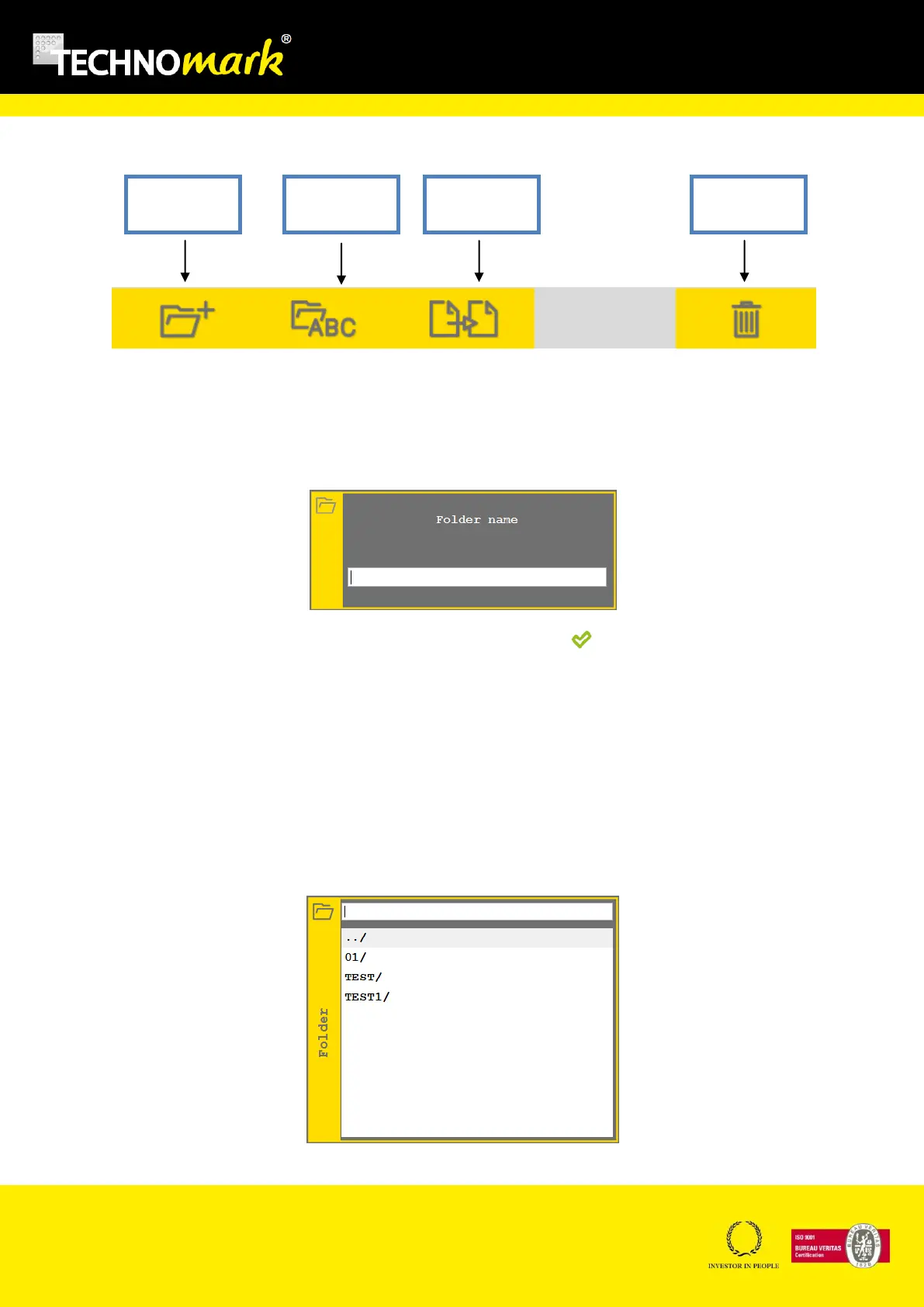TRAÇABILITÉ CRÉATIVE
CREATIVE TRACEABILITY
TECHNOMARK
1 Allée du développement 46
42350 La Talaudière (France)
Tel : +33 (0) 4 77 22 25 91
Fax : + 33 (0) 4 77 22 38 93
E-mail : info@technomark-marking.com
V : SJ Le : 20/06/17 R : DD
www.technomark-marking.com
Folder’s features are as follow:
Create a folder
Create a sub folder is only available in the main folder. A window appears to choose a sub folder
name.
Only alphanumeric and dash “-“characters are allowed. Press the key to create the sub folder
and close the window.
Rename a folder
If a folder is selected in the main folder, a window appears to choose a new name of the sub folder
File copy in another sub folder
If a file is selected, a window appears with the list of sub folders in the machine.
