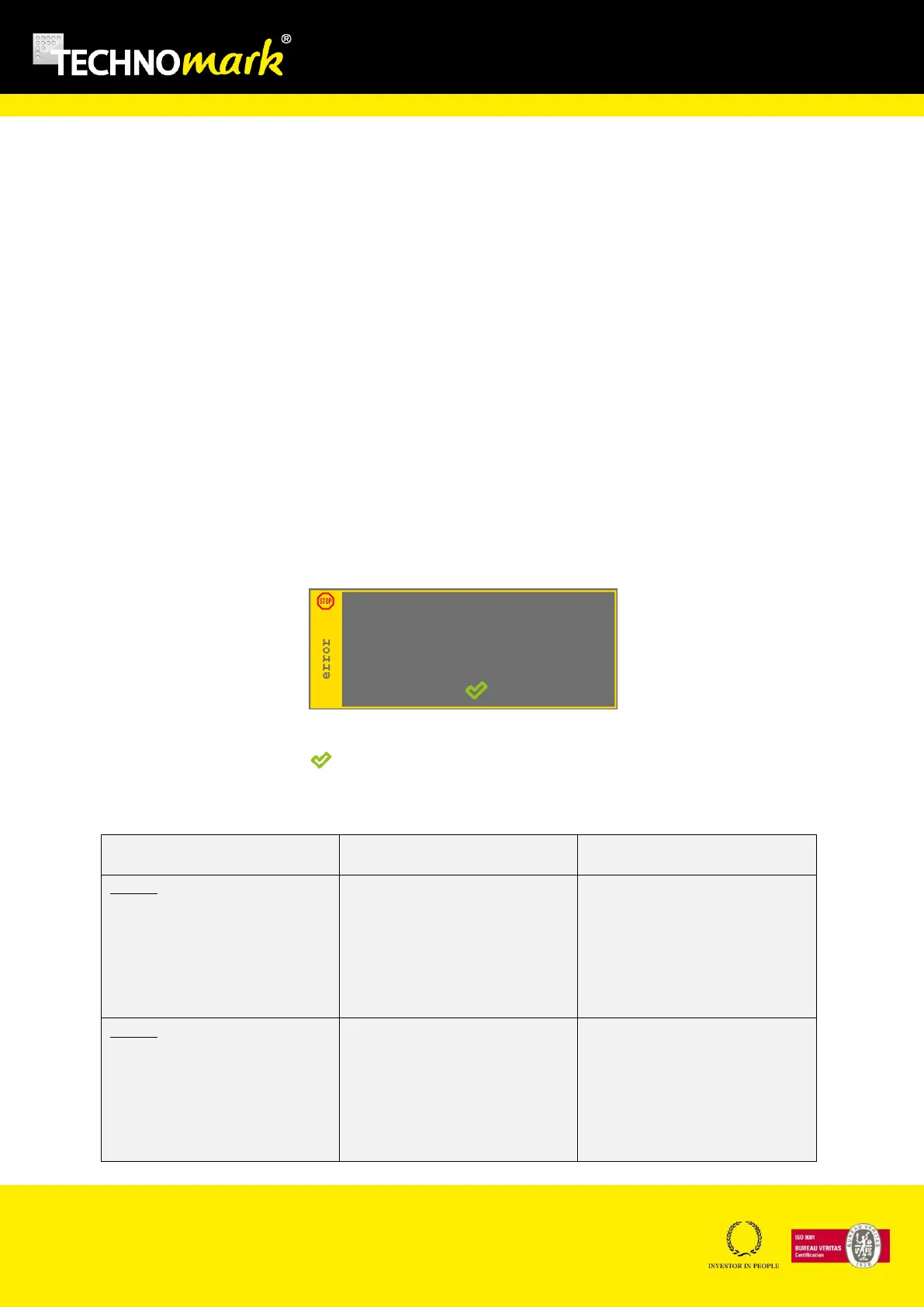TRAÇABILITÉ CRÉATIVE
CREATIVE TRACEABILITY
TECHNOMARK
1 Allée du développement 78
42350 La Talaudière (France)
Tel : +33 (0) 4 77 22 25 91
Fax : + 33 (0) 4 77 22 38 93
E-mail : info@technomark-marking.com
V : SJ Le : 20/06/17 R : DD
www.technomark-marking.com
G. Maintenance of the electronic panel-marking controller
No specific maintenance is necessary. Just make sure not to use the controller in a confined place.
The natural air flow will be enough to cool down the controller. See chapter “use conditions”
The electronic panel contain power components, so it produces heat. It is normal that your keyboard
gets warm during intensive use.
The panel is temperature regulated: in case of very intensive use, in hot ambient temperature, near
the maximum allowed value, a message can appear on the screen. In case of excessive temperature
which could damage your equipment, it could stop working ; wait until it cools down before being
able to work again.
The only maintenance to be recommended is to pass a clean dry rag from time to time, to keep the
best possible usage.
H. Error code and trouble shooting.
The Technomark machine will help you to detect any malfunction that could happen. If a problem is
detected, error codes can appear on the screen.
The window will close with
Please refer to the following table to identify your problem:
Restart the controller
If still at fault, call After Sales
Service
1- Restart the controller
2-Recreate the file following
the method described at§5-G-d
And delete the defective file
