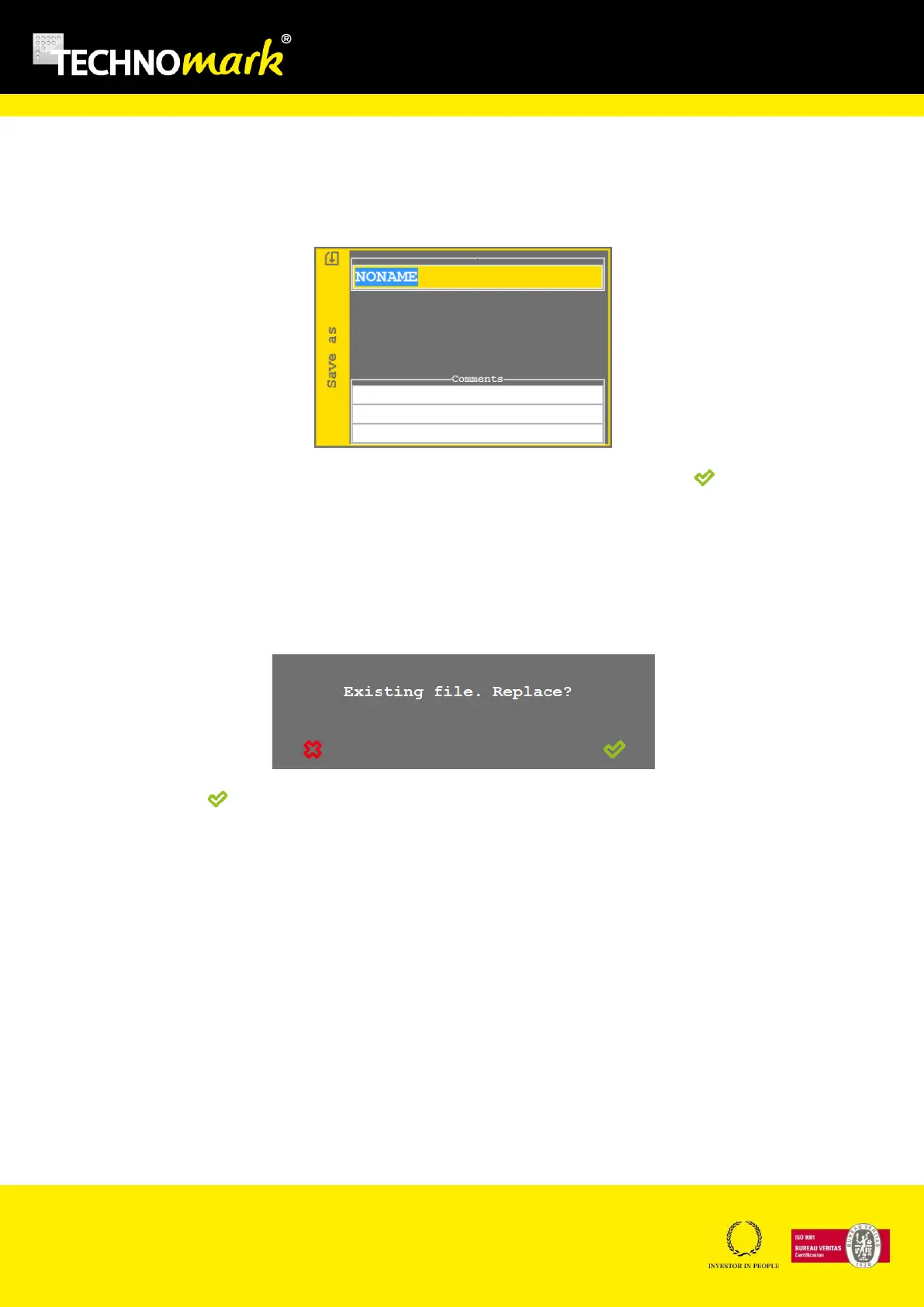TRAÇABILITÉ CRÉATIVE
CREATIVE TRACEABILITY
TECHNOMARK
1 Allée du développement 43
42350 La Talaudière (France)
Tel : +33 (0) 4 77 22 25 91
Fax : + 33 (0) 4 77 22 38 93
E-mail : info@technomark-marking.com
V : SJ Le : 20/06/17 R : DD
www.technomark-marking.com
a) Save
Save allows saving the file
Enter the file name, enter (if you wish) up to 3 lines of comments and confirm with
This window opens even if the file has already been saved. It allows changing the file name (function:
save under)
The filename can only contain alphanumeric letters, dashes "-"or underscores "_".
If the file name already exists, a confirmation will be asked:
Confirm with .
The folder icon at the bottom right of the window allows you to select the subfolder in which you
want to save the file.
Filename is maximum 19 characters long.
Each comment line can contain up to 31 characters.