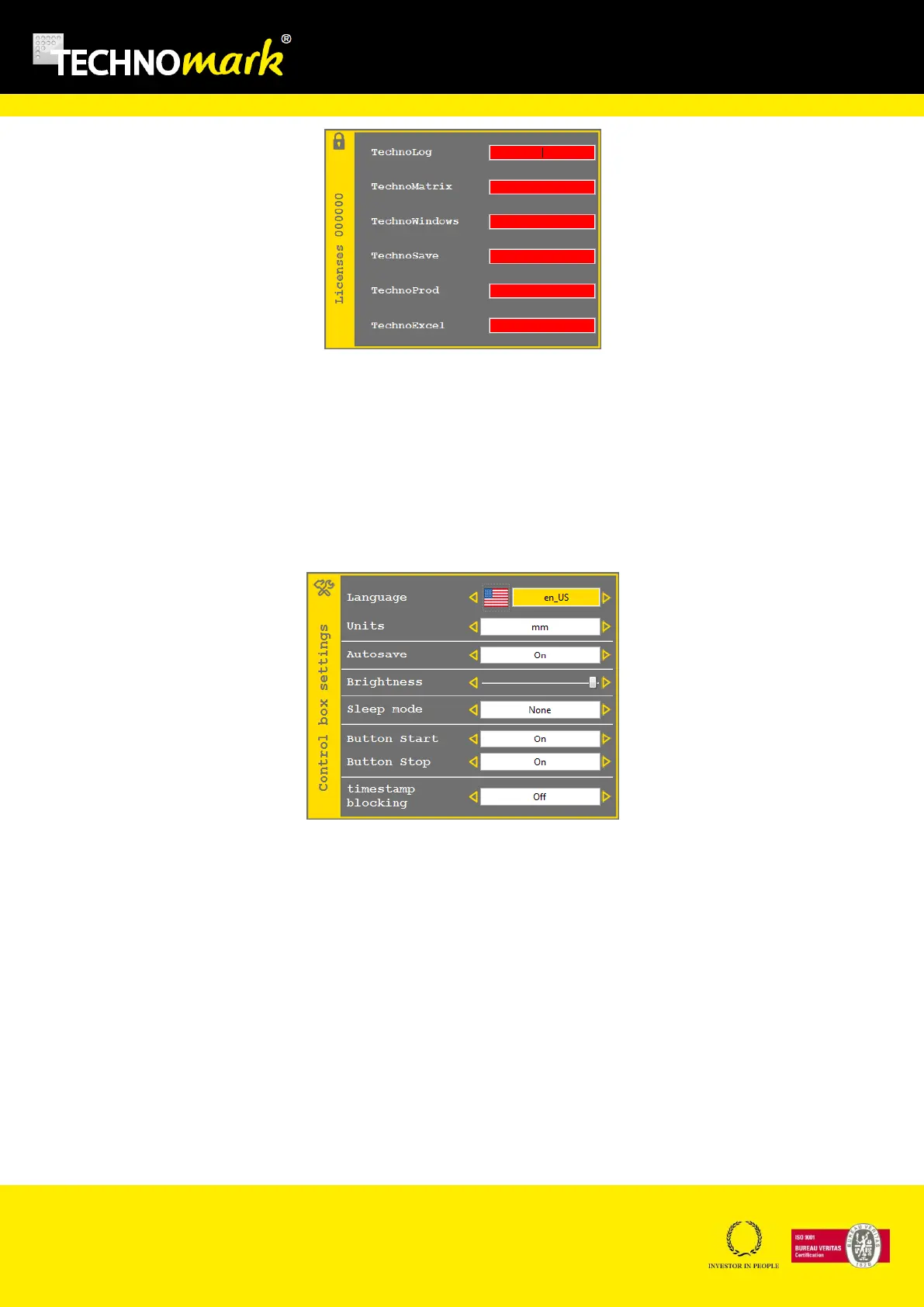TRAÇABILITÉ CRÉATIVE
CREATIVE TRACEABILITY
TECHNOMARK
1 Allée du développement 52
42350 La Talaudière (France)
Tel : +33 (0) 4 77 22 25 91
Fax : + 33 (0) 4 77 22 38 93
E-mail : info@technomark-marking.com
V : SJ Le : 20/06/17 R : DD
www.technomark-marking.com
If the entered licence number is valid, the field will change colour from red to green. The number in
the title of the window is your machine serial number which will be asked for if you wish to obtain a
licence number.
d) Interface Parameters – Language – Autosave –Standby
The Parameter Interface allows configuring several parameters with the following window:
Navigation in the window is done with up and down position arrows:
Language: Language of your machine can be modified using the right and left position
arrows.
Units: Units of your machine can be modified using the right and left position arrows.
Auto-Save: Automatic save of the current file (on power fail) can be activated/deactivated
using the right and left position arrows.
In Operator mode, marking files are automatically saved when loading a new file.
Brightness: Brightness of your machine can be adjusted using the right and left position
arrows.
Sleep mode: Sleep mode (energy save) of your machine can be modified using the right and
left position arrows. The machine will be wake up by any external event (keyboard, USB
