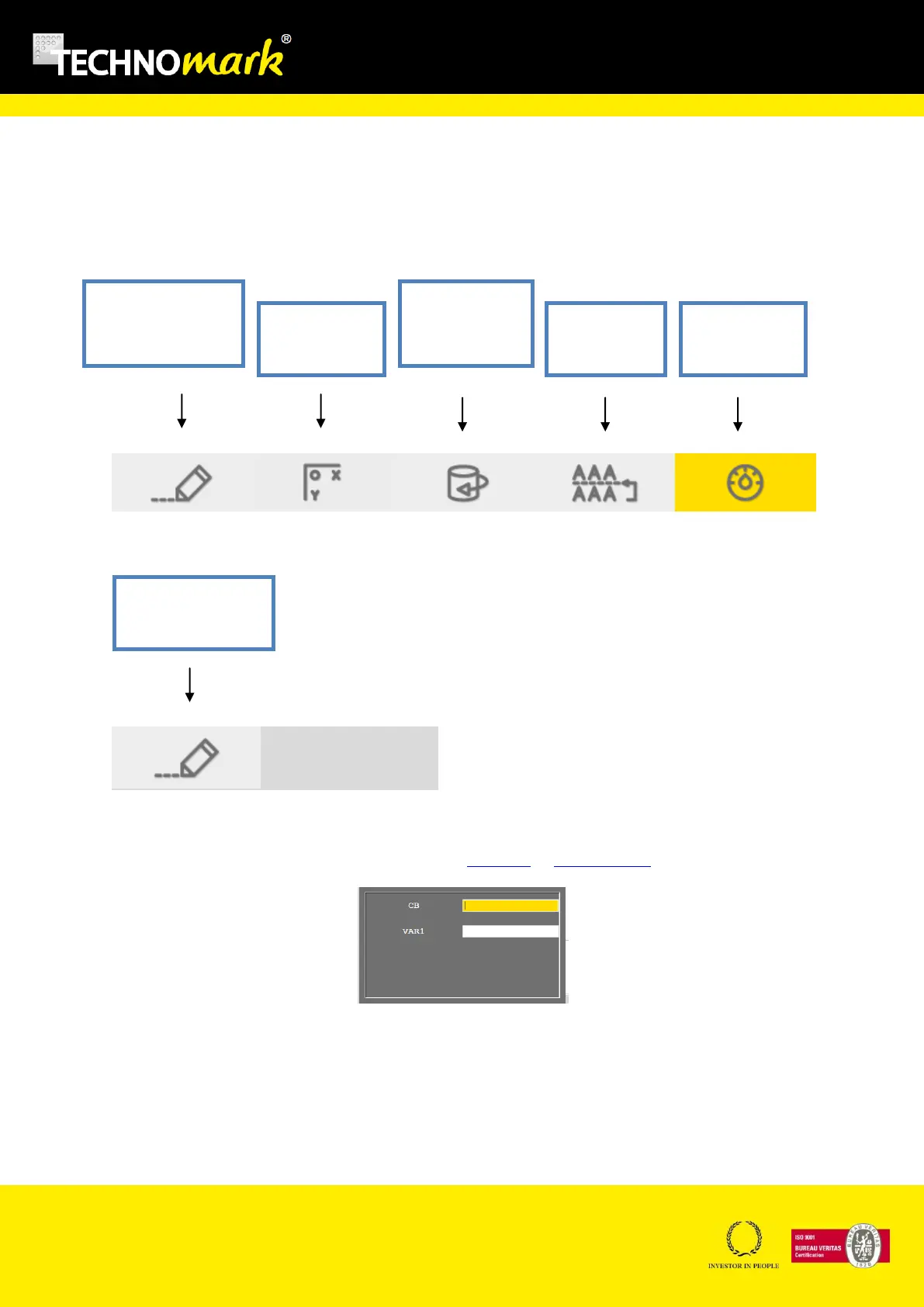TRAÇABILITÉ CRÉATIVE
CREATIVE TRACEABILITY
TECHNOMARK
1 Allée du développement 18
42350 La Talaudière (France)
Tel : +33 (0) 4 77 22 25 91
Fax : + 33 (0) 4 77 22 38 93
E-mail : info@technomark-marking.com
V : SJ Le : 20/06/17 R : DD
www.technomark-marking.com
B. Home Mode: editing and inserting lines.
This is the default mode of the machine. In this mode, the tool bar offers the following functions to
the supervisor user:
For a Production user, the tool bar offers only the key: enter variable, predefined
Pressing this key opens the following window: (See Variables or Serial number).
This feed variable or serial number window is also available to user Supervisor using the same button
in combination with the shit key.
a) Marking functions
You can insert or edit marking functions using the Add a marking function key.
Add or edit a
marking function
Add a
mechanical
function