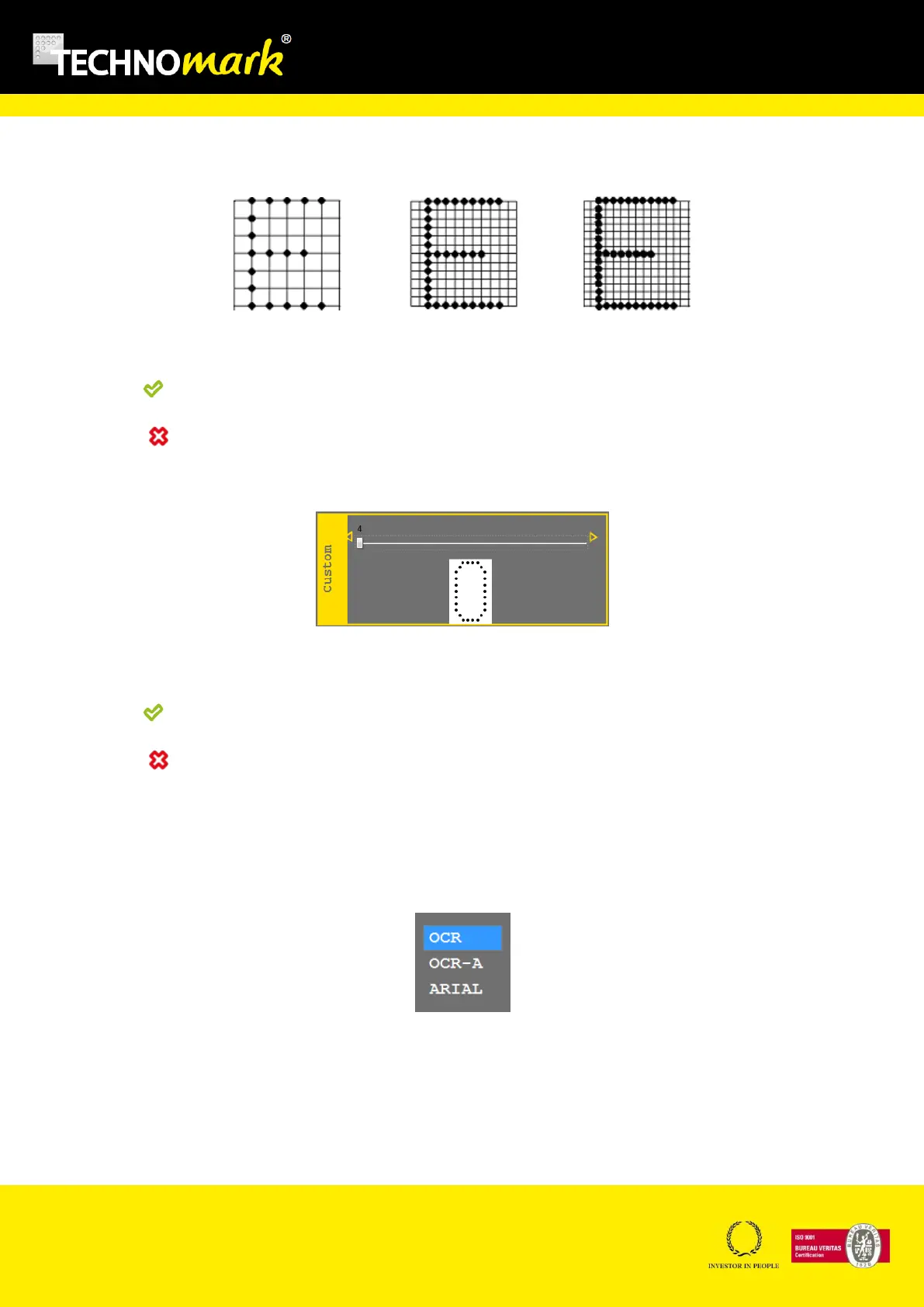TRAÇABILITÉ CRÉATIVE
CREATIVE TRACEABILITY
TECHNOMARK
1 Allée du développement 40
42350 La Talaudière (France)
Tel : +33 (0) 4 77 22 25 91
Fax : + 33 (0) 4 77 22 38 93
E-mail : info@technomark-marking.com
V : SJ Le : 20/06/17 R : DD
www.technomark-marking.com
The matrix in use is grey. Use the up and down position arrows to choose another value.
5x7 9x13 continuous
Use , or press again the key to confirm your modifications.
Use to cancel your modifications.
If you selected Custom, the following window will appear to allow setting of the spacing
Right and left position arrows modify the spacing value which will be shown immediately. The
possible values are: 0.3 mm, 0.45 mm, 0.6 mm, 1 mm between the dots.
Use , or press again the key to confirm your modifications.
Use to cancel your modifications.
b) Set Font type
Touch Set font key allows displaying the font type choice scrolling menu:
The font in use is grey. Use the up and down position arrows to choose another value.
OCR is the standard font of your marking machine
OCR-A is a specific font adapted to machine character recognition but is more difficult to
read by human eye (ISO 1073-1:1976)
Arial is close to the known font Arial. Only the dot matrix 18x26 is available with this font.