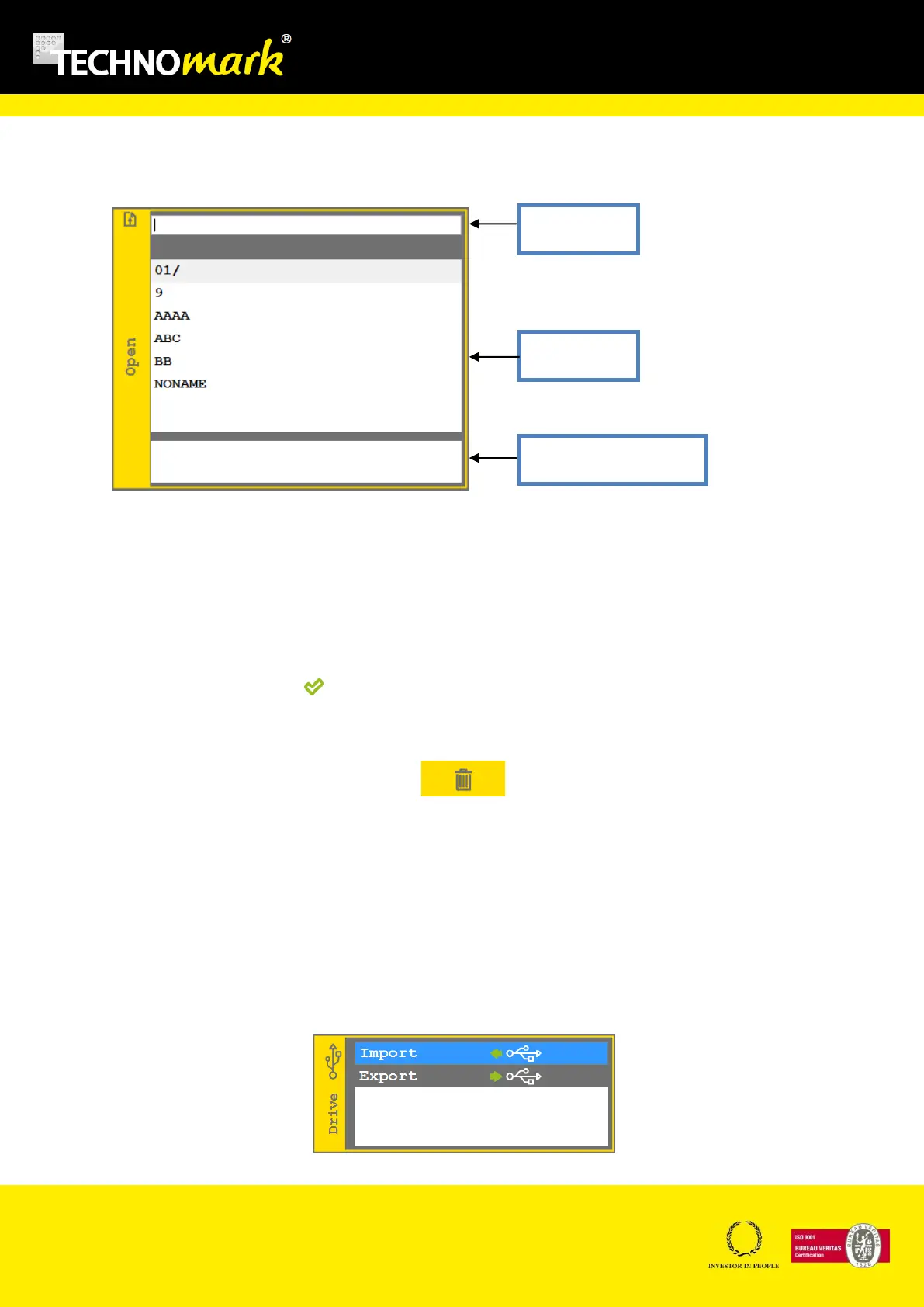TRAÇABILITÉ CRÉATIVE
CREATIVE TRACEABILITY
TECHNOMARK
1 Allée du développement 44
42350 La Talaudière (France)
Tel : +33 (0) 4 77 22 25 91
Fax : + 33 (0) 4 77 22 38 93
E-mail : info@technomark-marking.com
V : SJ Le : 20/06/17 R : DD
www.technomark-marking.com
b) Open
Open allows opening a file from memory.
You can type the file name (or the first characters) in the allocated field, the right and left arrows
allow to move inside the text field. The corresponding file will be underlined in the list.
Files will be sorted alphabetically, lowercase names will be before uppercase names for files
beginning with the same letter.
The file can as well be selected using the up and down arrows to move in the list.
Select the file to open with .
The wastebasket key deletes the selected file.
c) New
New allows creating a new file. This file will be empty.
d) USB
USB allows importing and exporting files with a USB key. This button appears only if a USB key is
connected.
USB key must be formatted FAT or FAT32, in order to be recognised by the machine.