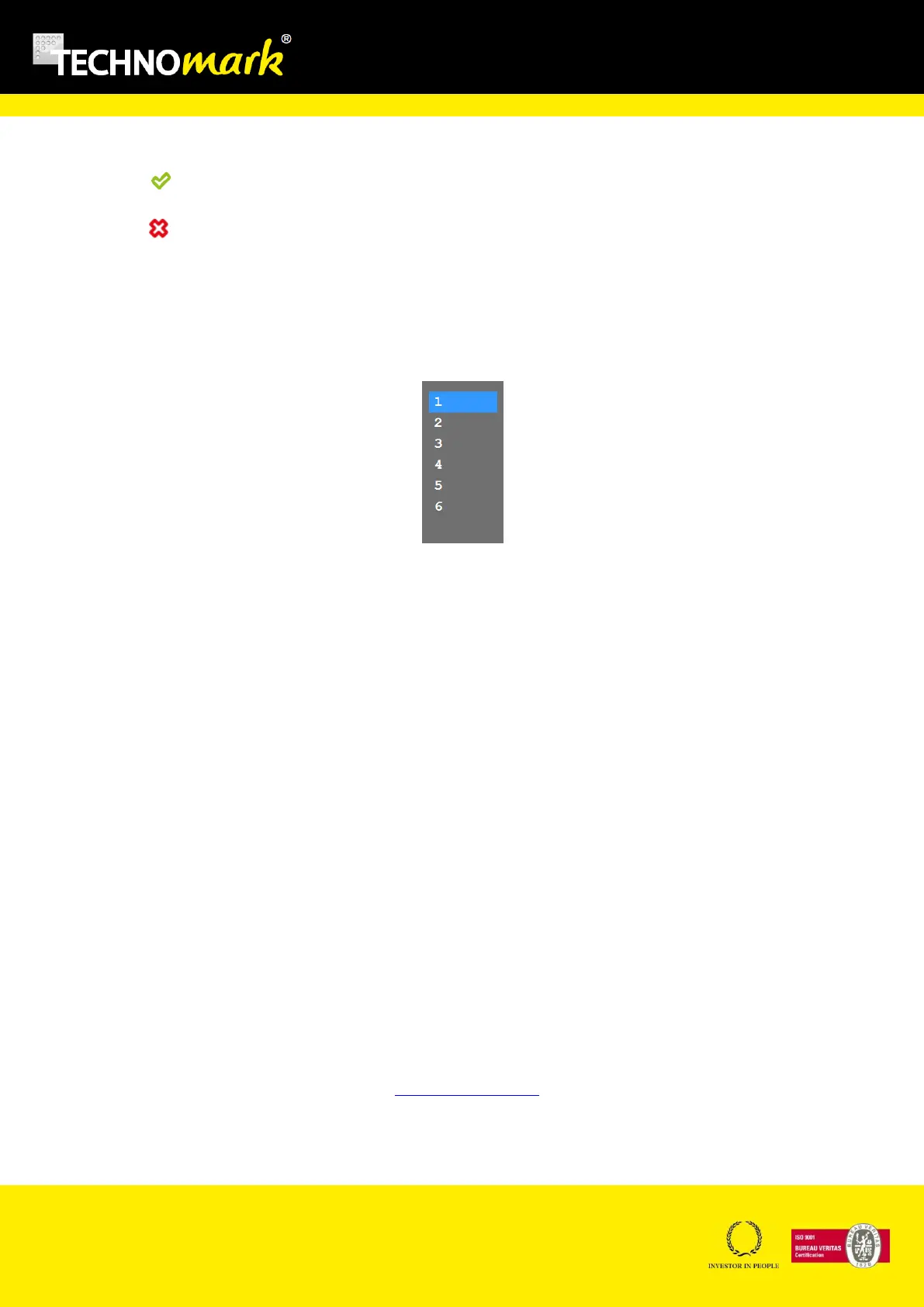TRAÇABILITÉ CRÉATIVE
CREATIVE TRACEABILITY
TECHNOMARK
1 Allée du développement 35
42350 La Talaudière (France)
Tel : +33 (0) 4 77 22 25 91
Fax : + 33 (0) 4 77 22 38 93
E-mail : info@technomark-marking.com
V : SJ Le : 20/06/17 R : DD
www.technomark-marking.com
Use key or press again on the key to confirm your modifications
Use to cancel your modifications.
Note: you can use the combined command: shift + easy shift to displace all the lines
b) Set force – IDI
Pressing Set Force key allows displaying the force selection scrolling menu:
The selected force is grey. Use the up and down position arrows to select another value.
The depth of the marking depends on the strike force, but as well on the distance between the
stylus and the part. In the case of the Multi4 mini portable head it is not possible to change the
stylus distance. For all other marking heads, it is recommended to use the following distances
stylus/part for the 5 forces:
Force 1 : distance of 1 mm
Force 2 : distance of 1.5 mm
Force 3 : distance of 2 to 4 mm
Force 4 : distance of 5 to 8 mm
Force 5 : distance of 5 to 8 mm
Force 6 : distance of 5 to 8 mm
Respecting those distances is very important to obtain a good result.
For weak force (1, 2 even 3), If the stylus is too far it will not even touch the part when marking.
For high force (4, 5 and 6), the furthest the stylus (within its possible run), the strongest the hit will
be.
Note: marking little characters with a high force can make reading impossible.
To reduce the obligation of distance setting, Technomark allows you to use the IDI technology
(Function not available with the Multi4 mini marking head).
When activating the IDI function (see marking parameters)a suitable marking depth is applied,
whatever the distance stylus/part is, in the range of 1 to 8 mm to ensure a constant rendering.