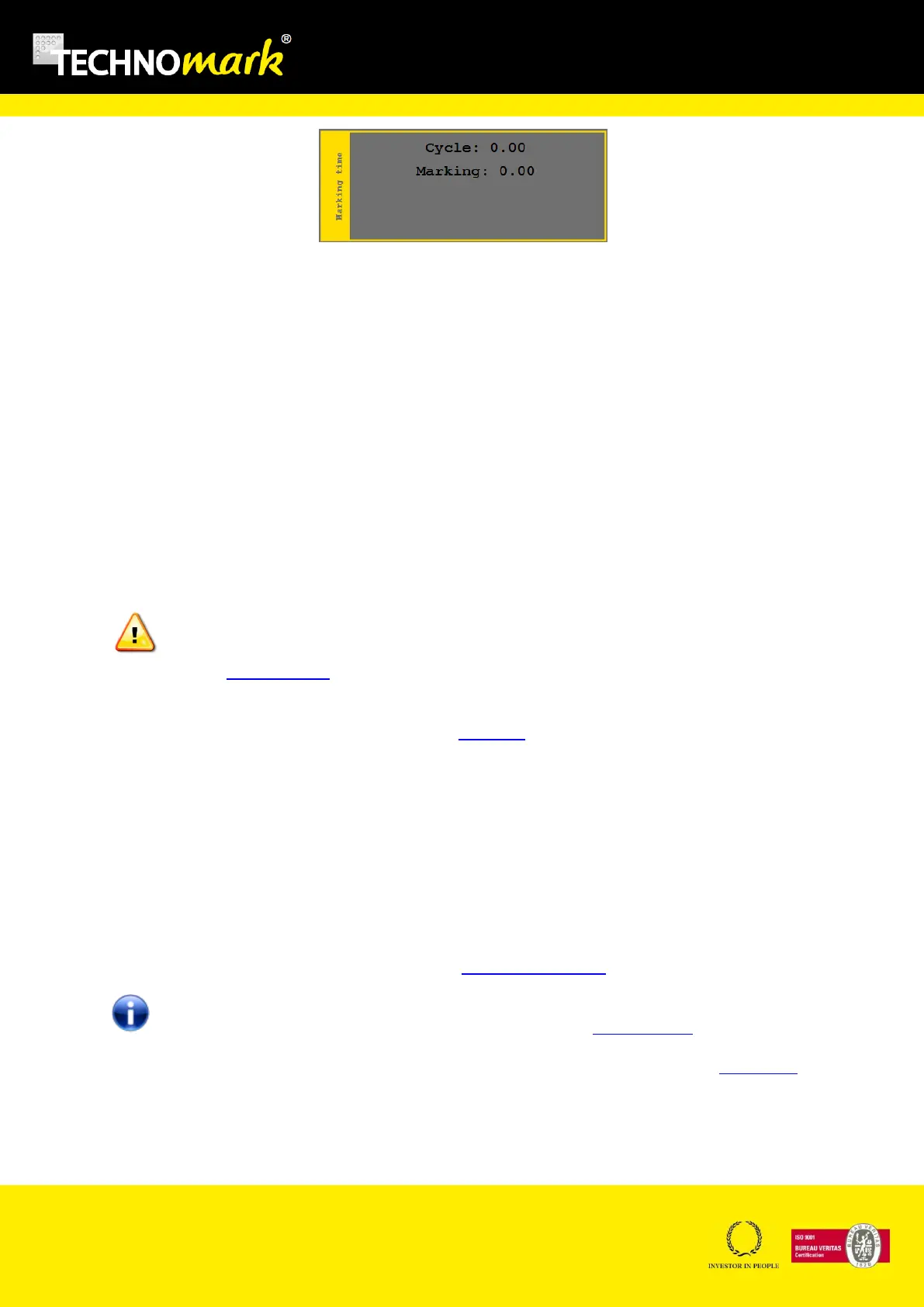TRAÇABILITÉ CRÉATIVE
CREATIVE TRACEABILITY
TECHNOMARK
1 Allée du développement 61
42350 La Talaudière (France)
Tel : +33 (0) 4 77 22 25 91
Fax : + 33 (0) 4 77 22 38 93
E-mail : info@technomark-marking.com
V : SJ Le : 20/06/17 R : DD
www.technomark-marking.com
5. Optional Accessory.
Optional equipment can be added to your marking machine.
A. Rotary D Axis
Rotary D axis allows marking on the circumference of cylindrical parts. Technomark offers two types
of D axis: Standard D axis and heavy duty D axis. The way both of these products work is identical.
The difference between the two mainly refers to their mechanical capability: weight and dimension
of the parts.
D Axis must be positioned on the same side than the machine origin point. The window must
be configured in portable mode to use this accessory.
To activate this option, select first this function as accessory by choosing the D Axis type.
D Axis can work in two ways:
o Circumference: the marking is done on the part circumference. It is compulsory to
enter the part to be marked diameter as the marking window will be adapted to the
useful perimeter. The marking head moves simultaneously along the 3 axis and it is
possible to realise a helicoidal marking on cylindrical parts.
o Generator: the marking is done in XY, so flat. Nevertheless, by inserting rotations
(rotation function) in the marking file, D Axis will follow these rotations. So, in this
mode, it is possible to mark hexagonal type parts.
To configure this mode with your marking file, see marking parameters.
In the generator mode, the D axis rotation is done by inserting rotation lines.
In that case the graphical view displays the generator at the offset defined for D axis (in accessories)
with a blue line. :