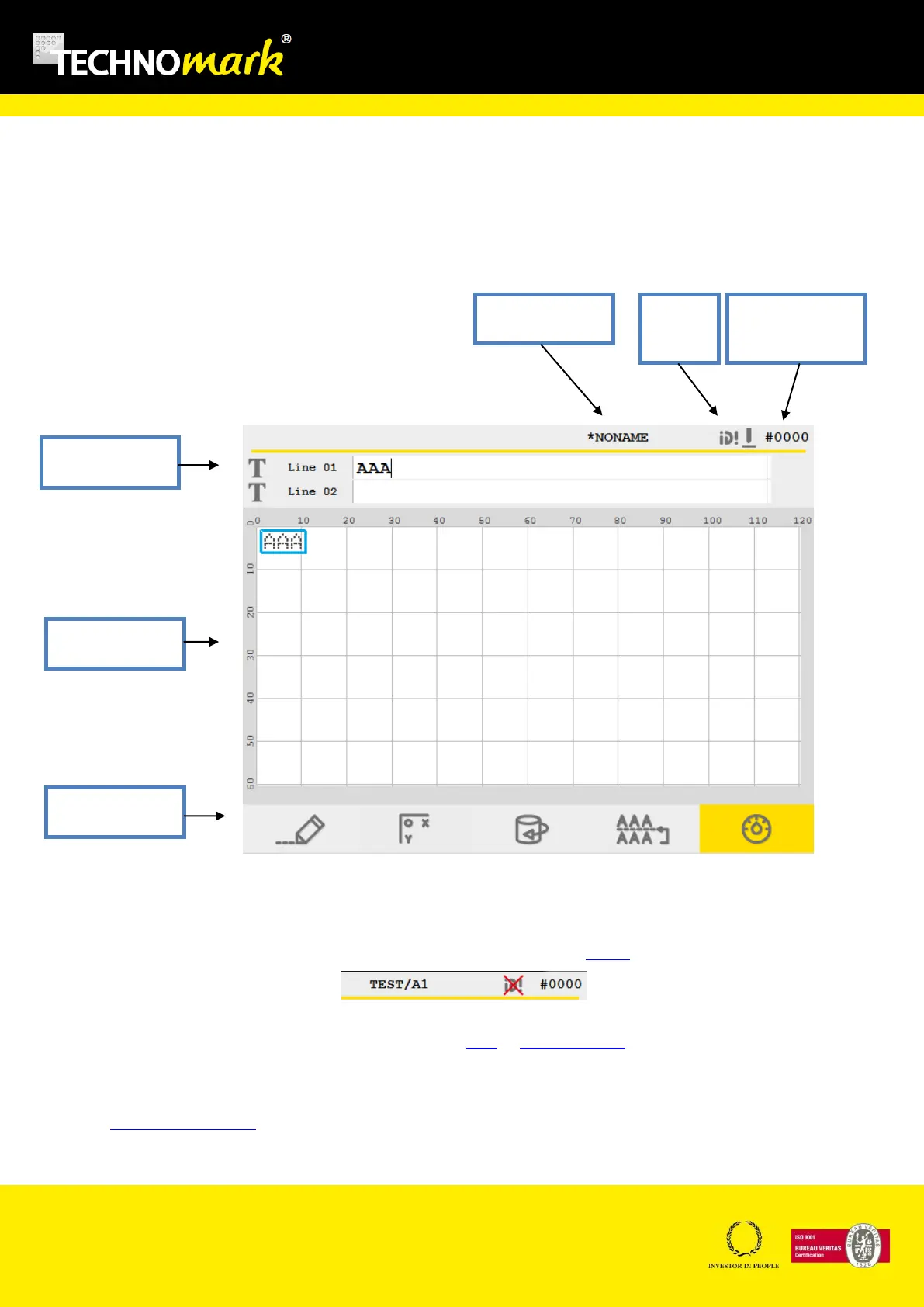TRAÇABILITÉ CRÉATIVE
CREATIVE TRACEABILITY
TECHNOMARK
1 Allée du développement 14
42350 La Talaudière (France)
Tel : +33 (0) 4 77 22 25 91
Fax : + 33 (0) 4 77 22 38 93
E-mail : info@technomark-marking.com
V : SJ Le : 20/06/17 R : DD
www.technomark-marking.com
3. Main screen and general operation
Once the machine is started, the screen (if no error has been detected at the power up) looks this
way:
The file name shown is the one of the current file.
If a file is in a sub folder, his name is on the left of the file name (see Folder).
If the file has been modified but not saved a small star* is added at the end of the name, to warn the
user. Once the modifications have been saved (see save or automatic save), the star disappears.
The marks counter is incrementing at the end of each mark realised. It can be re-initialized (see
interface parameters)