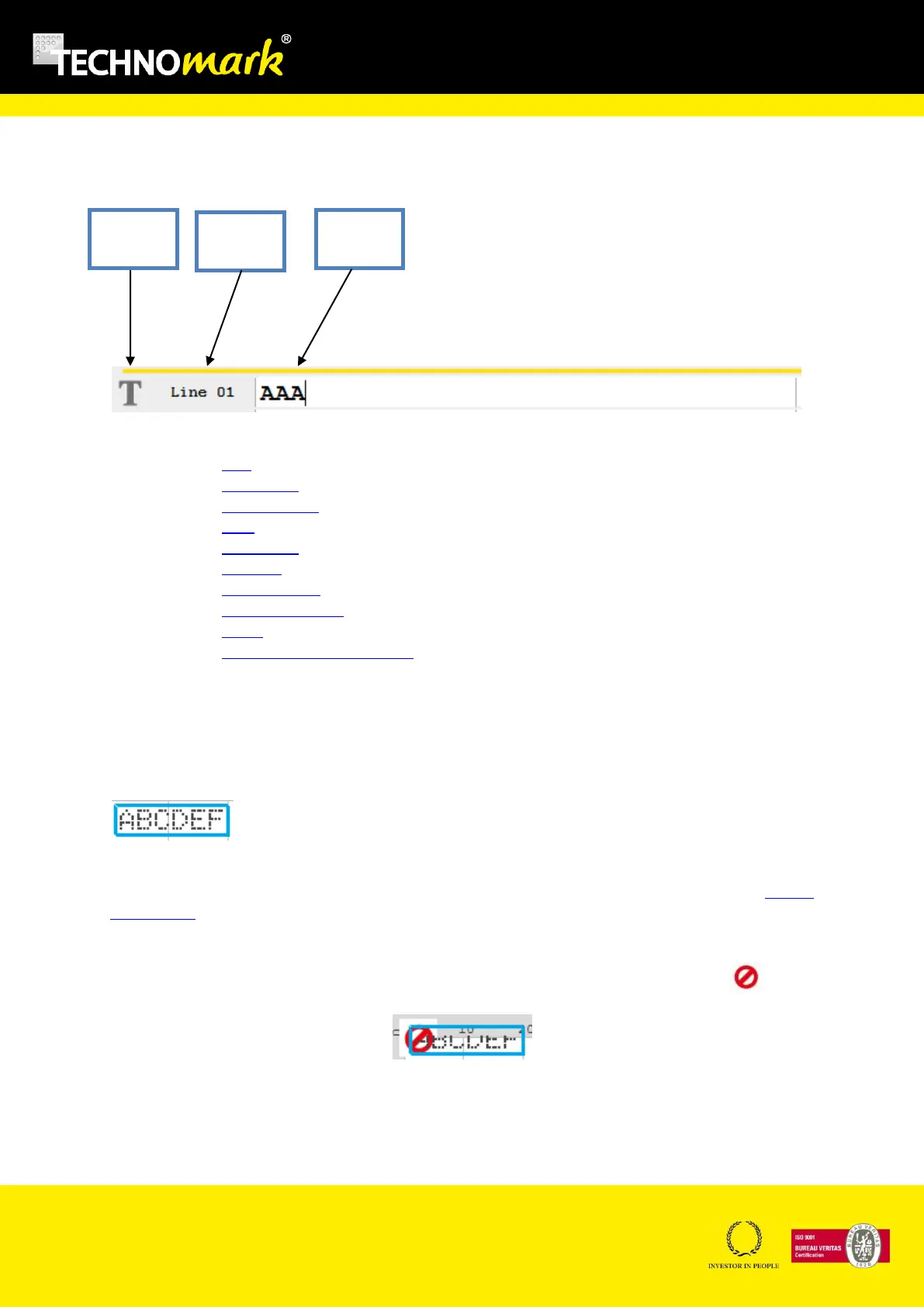TRAÇABILITÉ CRÉATIVE
CREATIVE TRACEABILITY
TECHNOMARK
1 Allée du développement 15
42350 La Talaudière (France)
Tel : +33 (0) 4 77 22 25 91
Fax : + 33 (0) 4 77 22 38 93
E-mail : info@technomark-marking.com
V : SJ Le : 20/06/17 R : DD
www.technomark-marking.com
The line information is as follow:
Type: the type of the line. Depending on the function of the line, this can be:
o Text
o Timestamp
o Serial number
o Logo
o Datamatrix
o Rotation
o Crossing point
o Variable code bar
o Pause
o Z sensor or Z electric ascent
Number: the number of the line. The lines are numbered and arranged in a growing order.
Content : What is in the line ; it will depend on the type of line
The position arrows up and down on the front panel allows to select a line (it will become the
current line) and to scroll the lines on the screen in the line information zone
In the graphic view, the current line is highlighted in grey and framed by a blue line:
The graphic view is the image on the screen of the marking which will be made. It is completed with a
square grid, allowing easy positioning. The grid units can be set in mm or inches (see system
parameters)
The graphic view shows the points outside the marking windows with a “forbidden” icon:
The tool bar displays different function, depending on the mode selected, reachable thru keys at the
right and left of the screen.