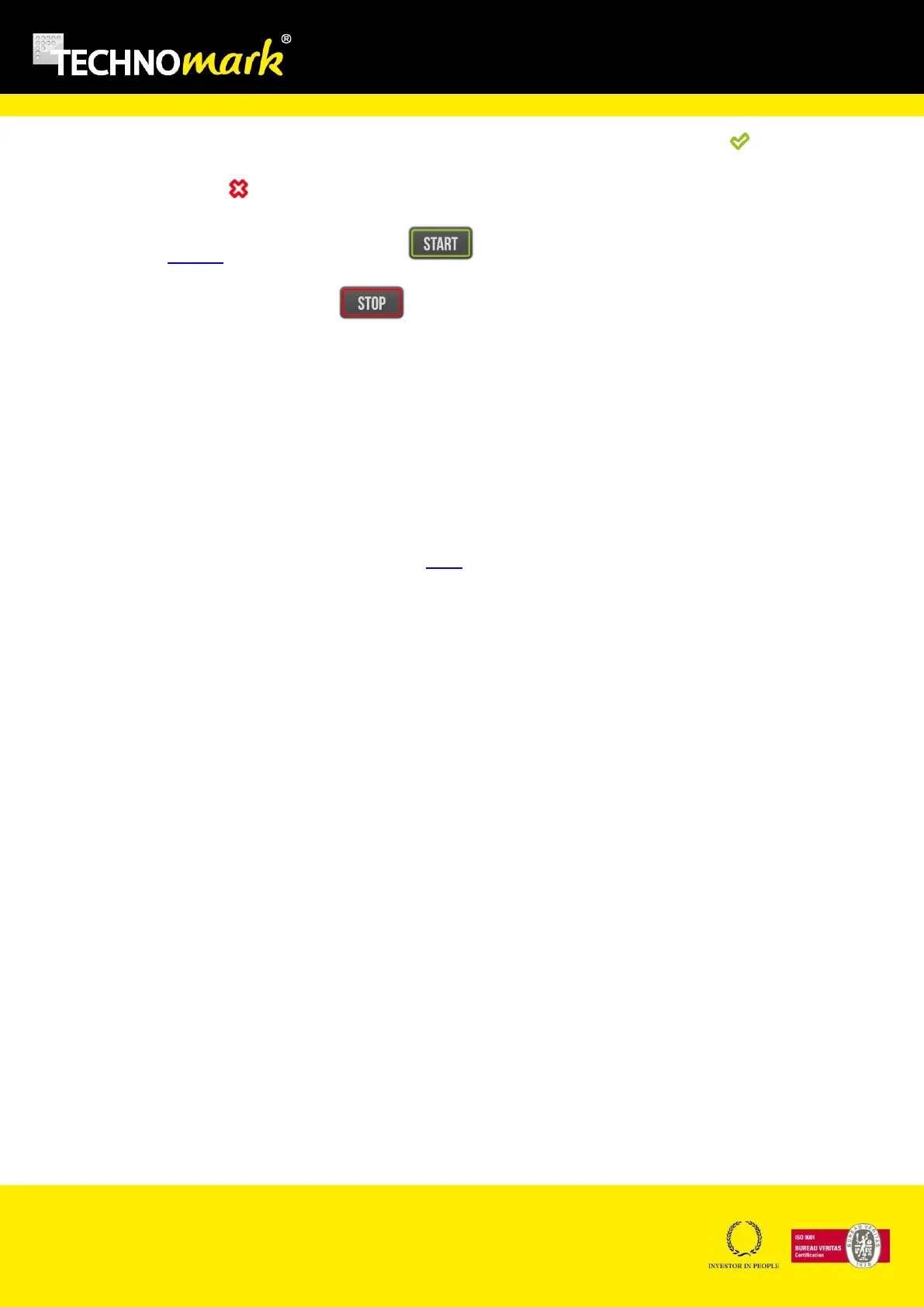TRAÇABILITÉ CRÉATIVE
CREATIVE TRACEABILITY
TECHNOMARK
1 Allée du développement 16
42350 La Talaudière (France)
Tel : +33 (0) 4 77 22 25 91
Fax : + 33 (0) 4 77 22 38 93
E-mail : info@technomark-marking.com
V : SJ Le : 20/06/17 R : DD
www.technomark-marking.com
Most of the modifications made by the user need to be confirmed with the confirm key:
The cancel key: cancel the modification and allows coming back to home mode
To start marking, press on the start button .
A single click on the stop button force the marking process into pause. A second click
cancels the marking and the machine comes back to its origin.
There are two types of users for the marking machine:
A production user with limited rights and a supervisor user who can accede to the full functionality of
the machine.
The tool bar shown to the production user is reduced to basic functions.
To switch from Production to Supervisor, see users.