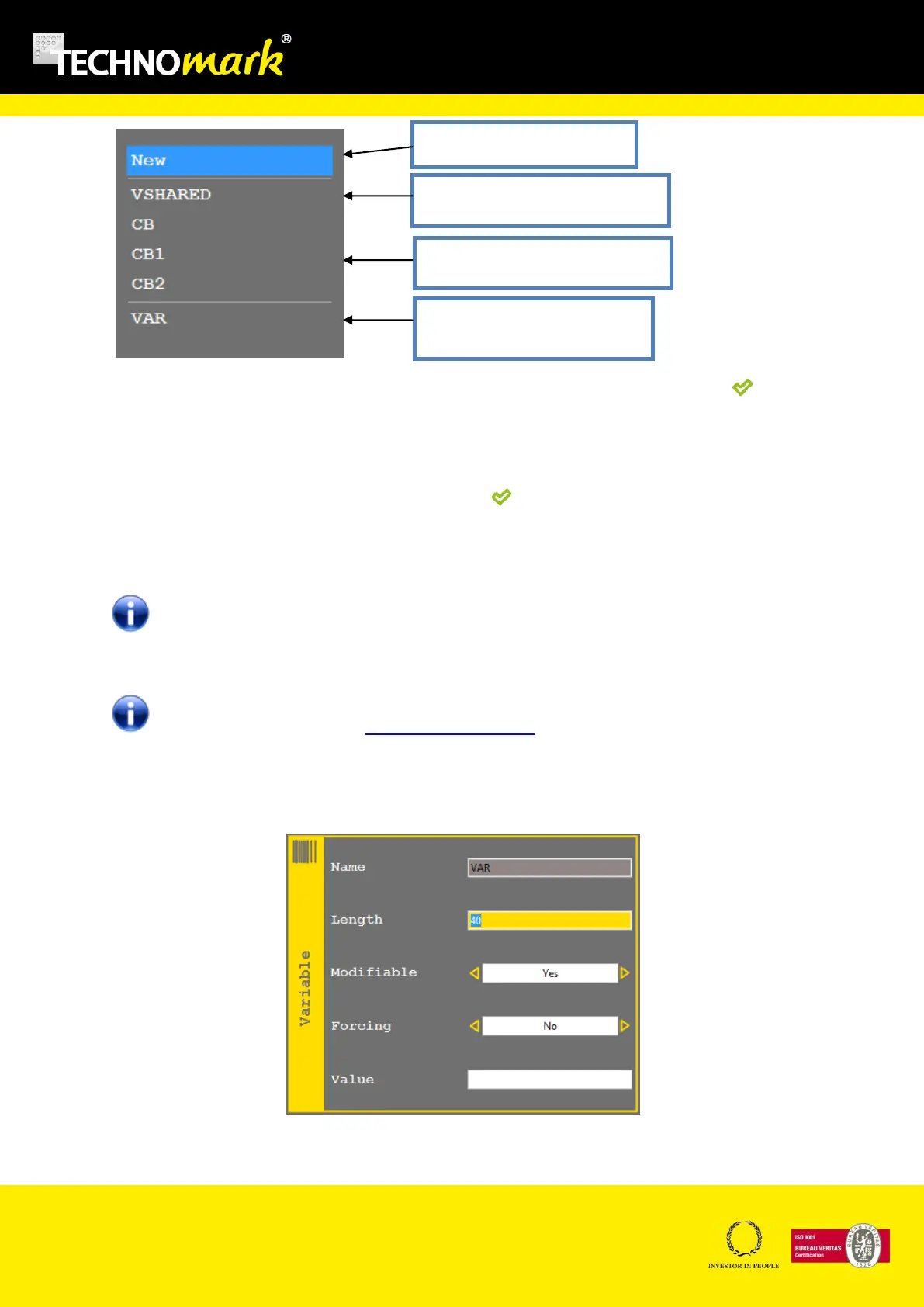TRAÇABILITÉ CRÉATIVE
CREATIVE TRACEABILITY
TECHNOMARK
1 Allée du développement 26
42350 La Talaudière (France)
Tel : +33 (0) 4 77 22 25 91
Fax : + 33 (0) 4 77 22 38 93
E-mail : info@technomark-marking.com
V : SJ Le : 20/06/17 R : DD
www.technomark-marking.com
To insert an existing variable (choice other than new) in a line, select it and confirm with
To edit an existing variable (choice other than new) in a line, select it and press the arrow at the right
of the keyboard. The variable configuration window opens.
To create a new variable, select new and confirm with . The variable configuration window
opens.
To delete a variable, select it in the list and press the erase key on the keyboard.
Deleting variable reference in a marking line doesn’t suppress the variable.
To quickly feed a variable, see feeding variable window.
The configuration’s window is :