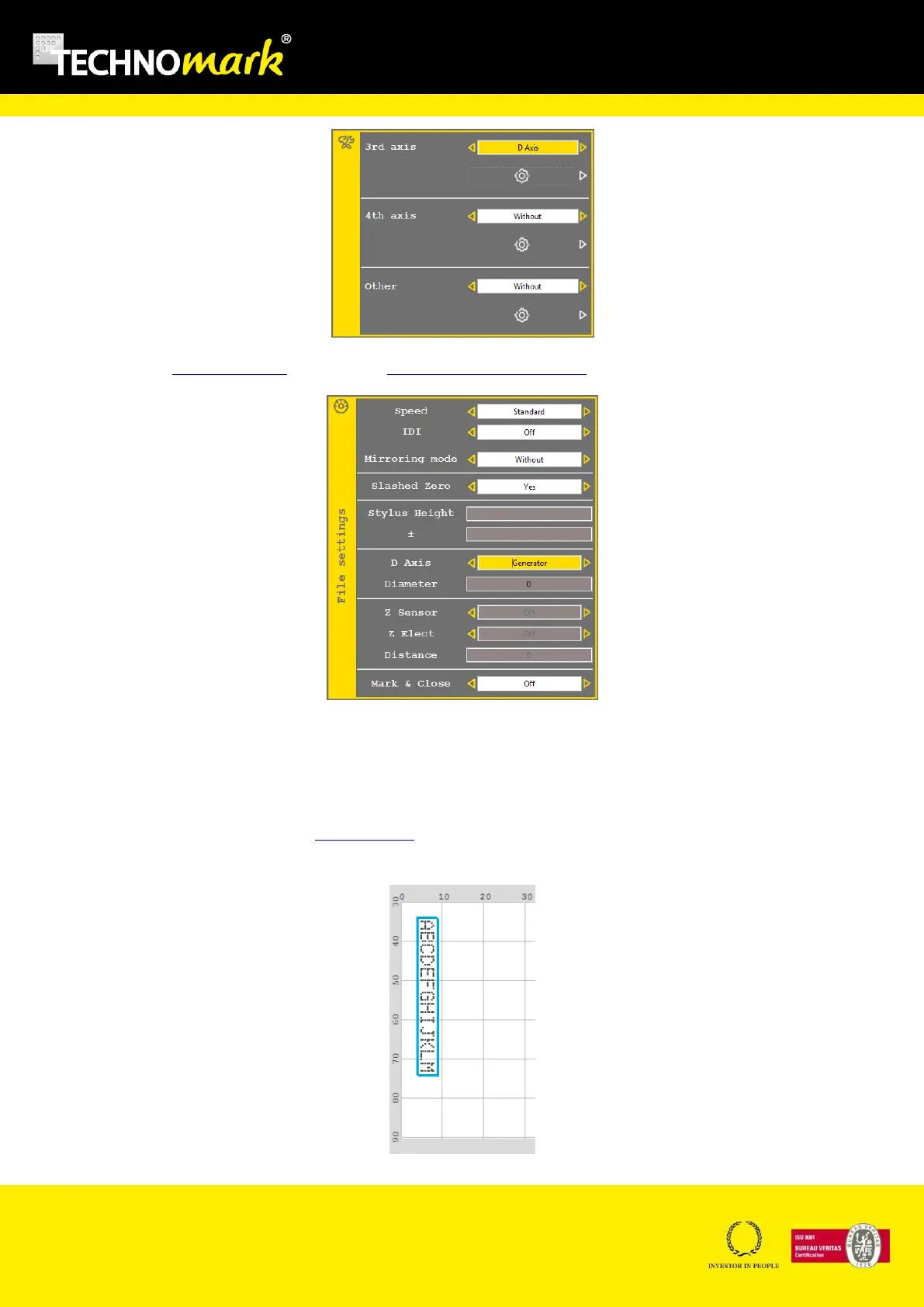TRAÇABILITÉ CRÉATIVE
CREATIVE TRACEABILITY
TECHNOMARK
1 Allée du développement 63
42350 La Talaudière (France)
Tel : +33 (0) 4 77 22 25 91
Fax : + 33 (0) 4 77 22 38 93
E-mail : info@technomark-marking.com
V : SJ Le : 20/06/17 R : DD
www.technomark-marking.com
Create a new marking file and open the marking parameters window
Choose the circumference mode for the D Axis field, enter the marking part diameter in the diameter
field, and then validate.
Enter your text lines. Use the angle function to mark on the circumference. Use the shift + up/down
arrows to scroll the circumference in the graphical view.