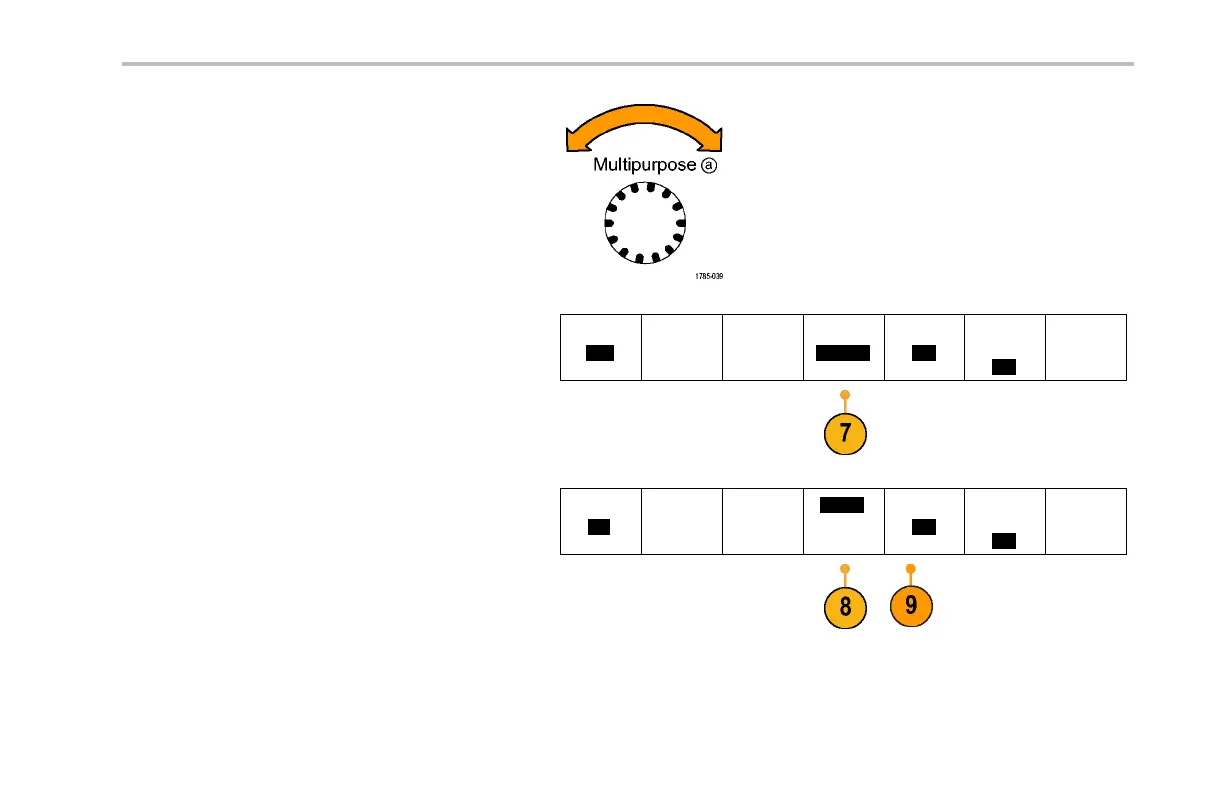Acquire the Signal
For each signal that makes up the serial bus,
push the appropriate side-bezel menu button.
Then turn the appropriate multipurpose knob
to defi ne the voltage level above which the
oscilloscope treats the signal as high and
below which as low.
5. If you selected CAN above, push Bit Rate and
the desired side-bezel menu choice.
Bus
CAN
Define
Inputs
Thresholds Bit Rate
500 Kbps
Display As
Bus
Bus
Decode
Hex
6. If you selected SPI above, push Polarity and
the desired side-bezel menu choice.
Bus
SPI
Define
Inputs
Thresholds
Polarity
Display As
Bus
Bus
Decode
Hex
Active High means when a signal is grea ter
than the thresho ld value, it is con sidered a
logical 1. Active Low means when the signal is
lower than the threshold v a lue, it is considered
a logical 1.
DPO4000 Series User Manual 87