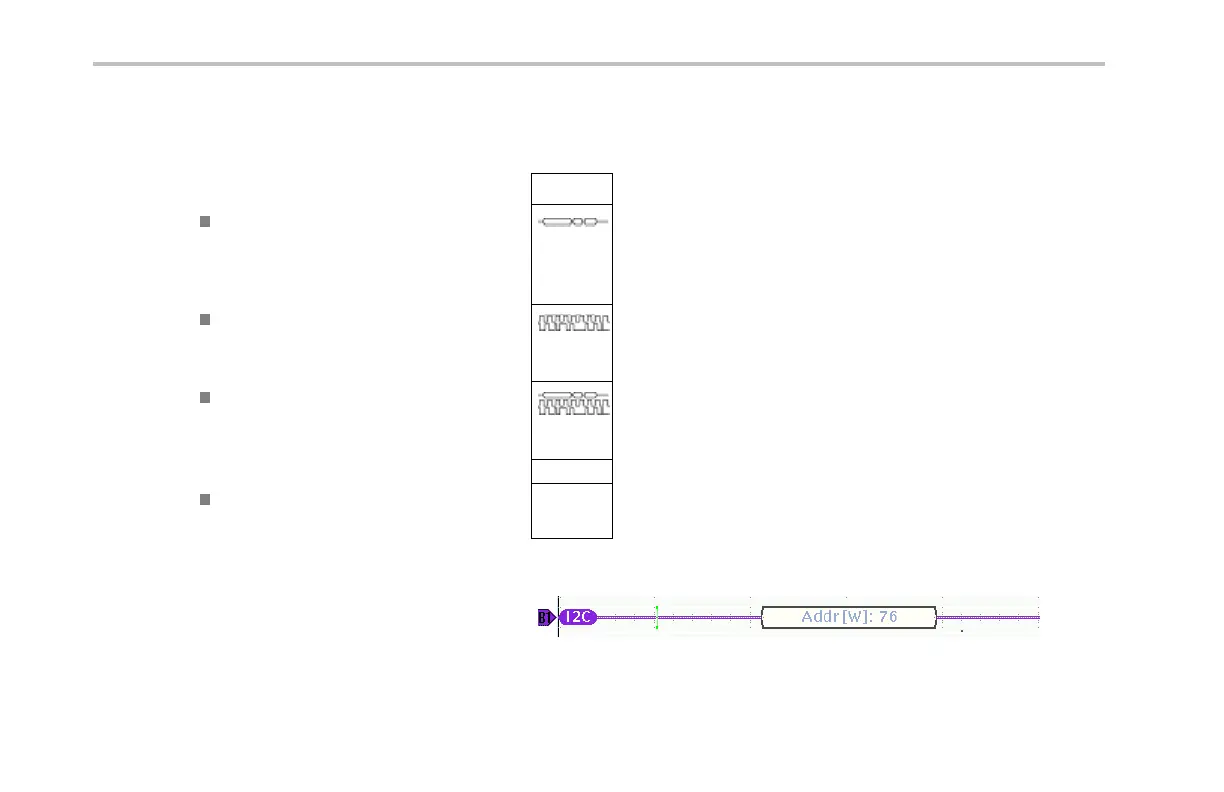Acquire the Signal
7. Push Display As and use the side-bezel menu
to define how to display the serial bus.
Display As
Push Bus to display pa c ket level
information decoded for easy visual
inspection, much like what you would see
on a logic analyzer.
Bus
Push Waveforms to display the digital
(high or low) representations of the
waveforms.
Waveforms
Push Bus and Waveforms to displa y both
views of the signal.
Bus and
Waveforms
Push Event Table On to display a list of
packets in the bus.
Event Table
On Off
Sample bus information:
88 DPO4000 Series User Manual