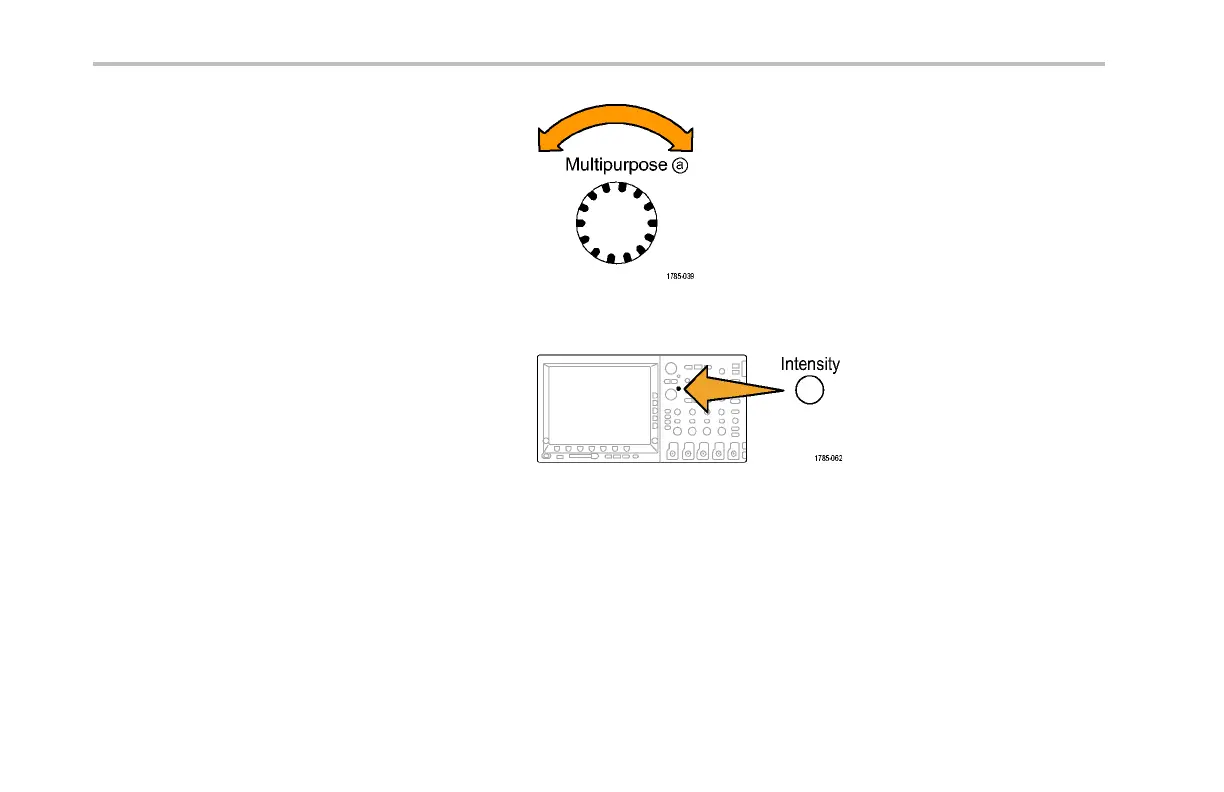Display Waveform Data
2. Rotate multipurpose knob a to select the
desired waveform intensity.
3. Rotate multipurpose kno b b to select the
desired intensity for the graticule and text.
4. Push Intensity again to clear the intensity
readout from the display.
116 DPO4000 Series User Manual
