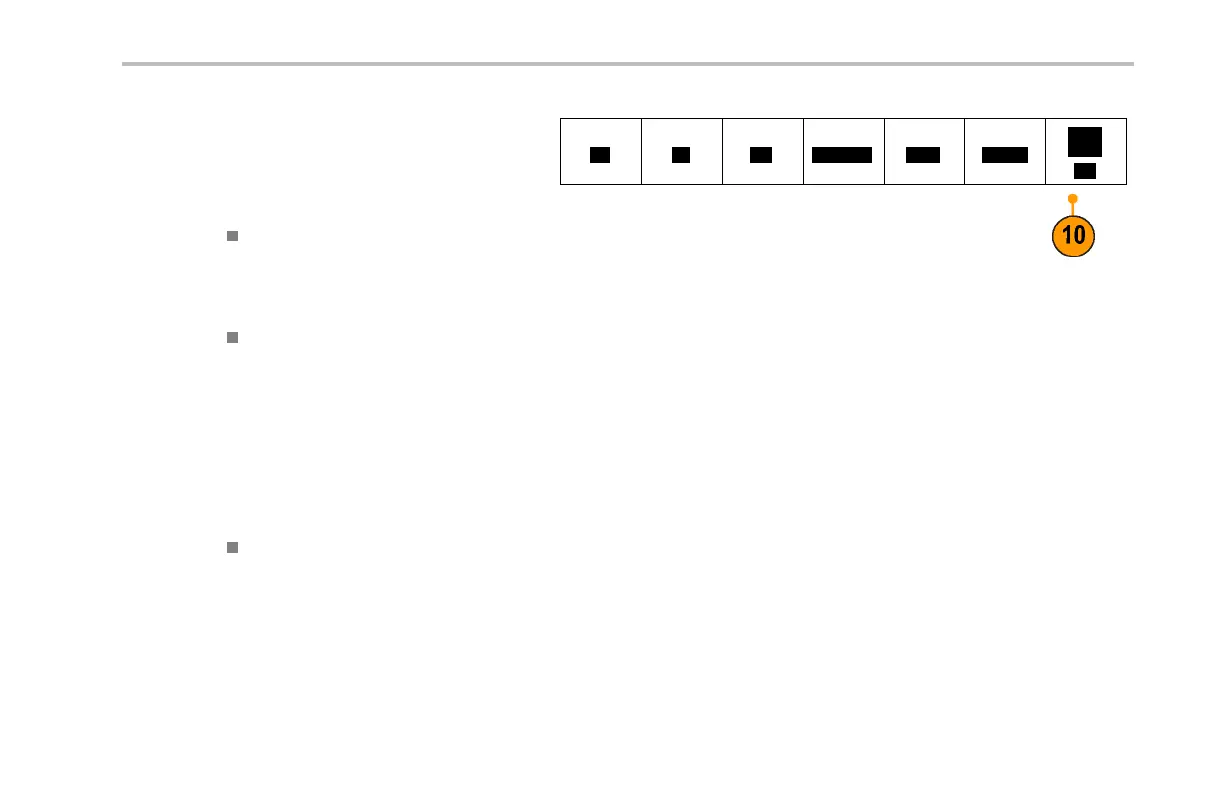Display Waveform Data
10. Push Probe Setup to define probe parameters.
Coupling
DC
Invert
Off
Bandwidth
Full
Fine Scale
100mV/div
Offset
0.00V
Position
0.00 div
Probe
Setup
1X
On the resulting side-bezel menu:
Select Voltage Probe or Current Probe
to se t the probe gain or attenuation for
probes that do not have the TekProbe II
or TekVPI interface.
Push Des kew to set the time skew
correction to zero. Turn multipurpose
knob a to adjust the time skew (deskew)
correction for the p robe attached to the
selected channel. This shifts acquisition
and display of the waveform left or right,
relative to the trigger time. Use this
to compensate for differences in cable
lengths or probe types.
Select Attenuation to choose th e probe
attenuation.
DPO4000 Series User Manual 127