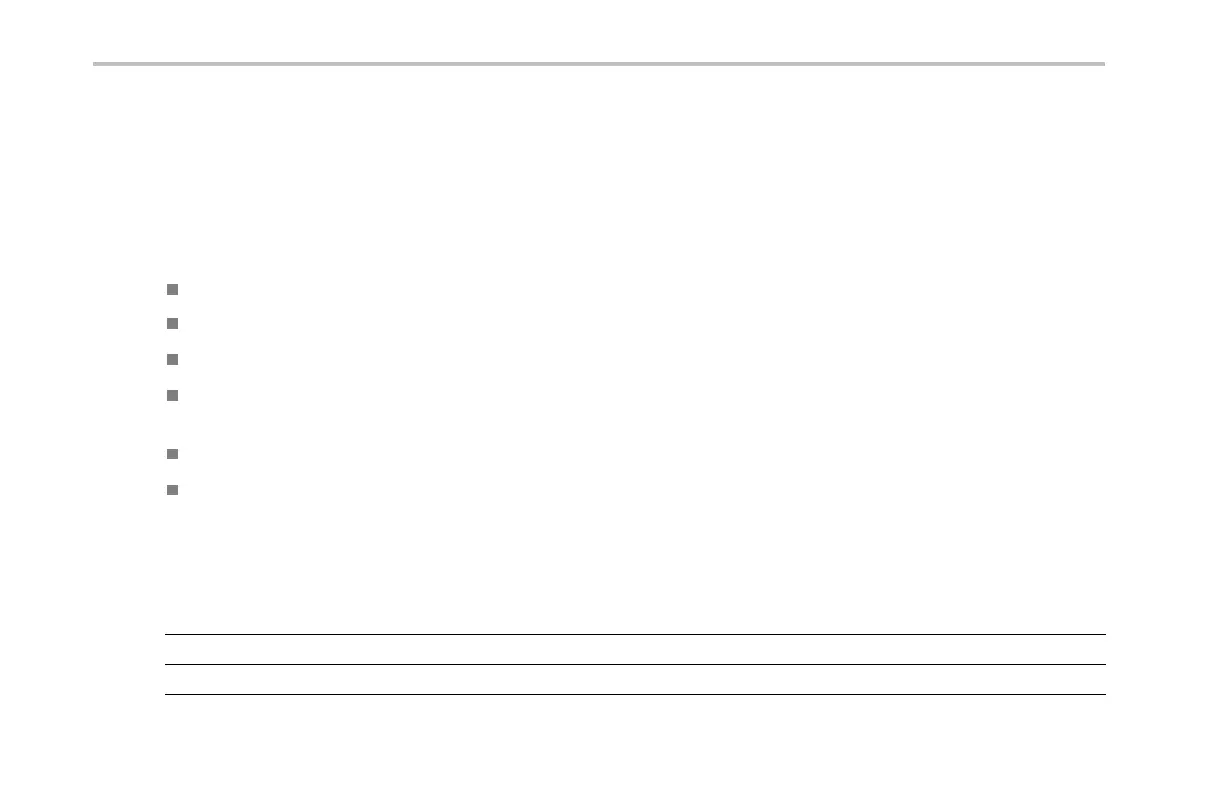Analyze Waveform Data
5. Again, you can quickly investigate your
waveform by moving from search mark to
search mark with the next ( →) and previous
(←) arrow buttons. No other adjustments are
needed.
Quick Tips.
You can copy trigger settings to search for other locations in your acquired waveform that meet the trigger conditions.
You can also copy search settings to your trigger.
Custom (User) marks are saved with the waveform when the wavefo rm is saved and when the set up is saved.
Automatic search marks are not saved with the waveform when the waveform is saved. However, you can easily recapture
them by re-using the search function.
Thesearchcriteriaaresavedinthesavedsetup.
With the optional DPO4EMBD and DPO4AUTO application modules installed, you can use the front-panel B1 and B2 buttons
to define a combination of inputs to be either I
2
C, SPI, or CAN serial bus. Once set up, you can trigger on user-specified packet
level content an d have the DPO4000 a utomat ically decode every packet in the acquisition into either binary or hex.
The Wave Inspector includes the following search capabilities:
Search Description
Edge
Searches for edges (rising or falling) with a user-specified threshold level.
Pulse Width
Searches for positive or negative pulse widths that are >, <, =, or ≠ a user specified pulse width.
172 DPO4000 Series User Manual
