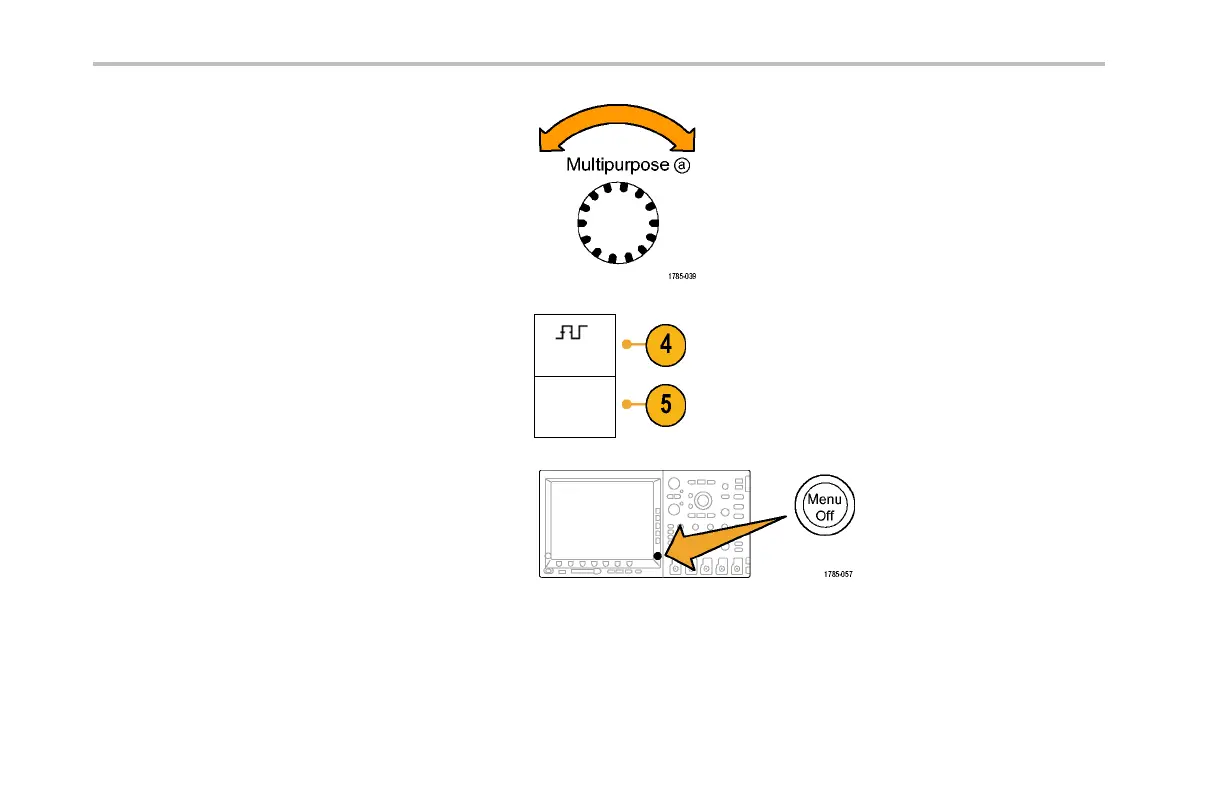Application E xamp les
3. Turn multipurpose knob a to select the channel
from which you want to measure. For example,
select channel 1. This step is only needed
if you are acquiring data on more than one
channel.
4. Select the Frequency measurement from the
side-bezel menu.
Frequency
5. Push -more- until you can select the Pk-Pk
measurement.
-more-
6. Push Menu Off.
204 DPO4000 Series User Manual