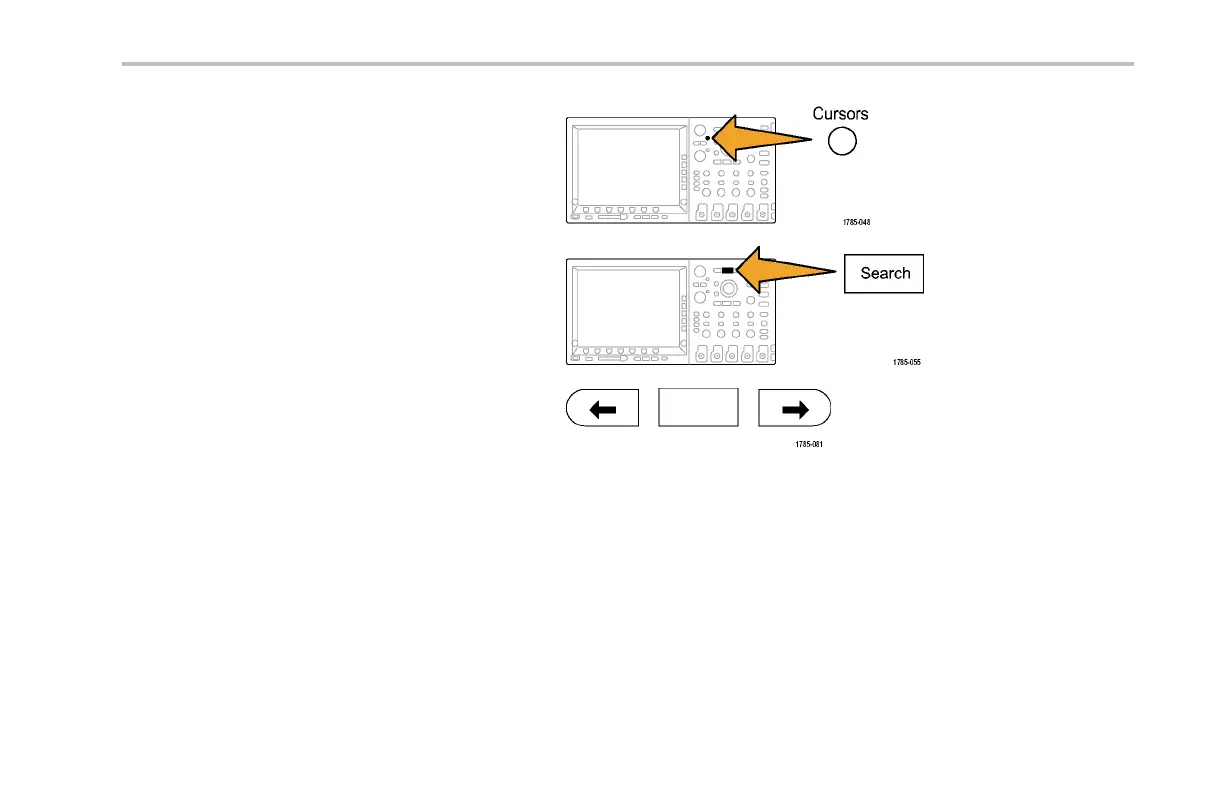Application Examples
7. Analyze the physical layer. For example, you
can use the cursors for manual measurements.
(See page 144, Taking Manual Measurements
with Cursors.) You can also use t he automated
measurements. (See page 129, Tak in g
Automatic Measurements.)
8. Push Search.SetSearch Marks to On. Enter
a search type, source, and other parameters
as relevant on the lower-bezel menu and
associated side-bezel menus. (See page 163,
Managing Long Record Le ngth Waveforms.)
9. Jump ahead to the next search point by
pushing the right arrow key. Push it again and
again until you see all the events. Jump back
with the left arrow key. Do you have all the
packets that you expected to have? If not, at
least you have n arrowed your search down to
the last packet sent.
DPO4000 Series User Manual 241