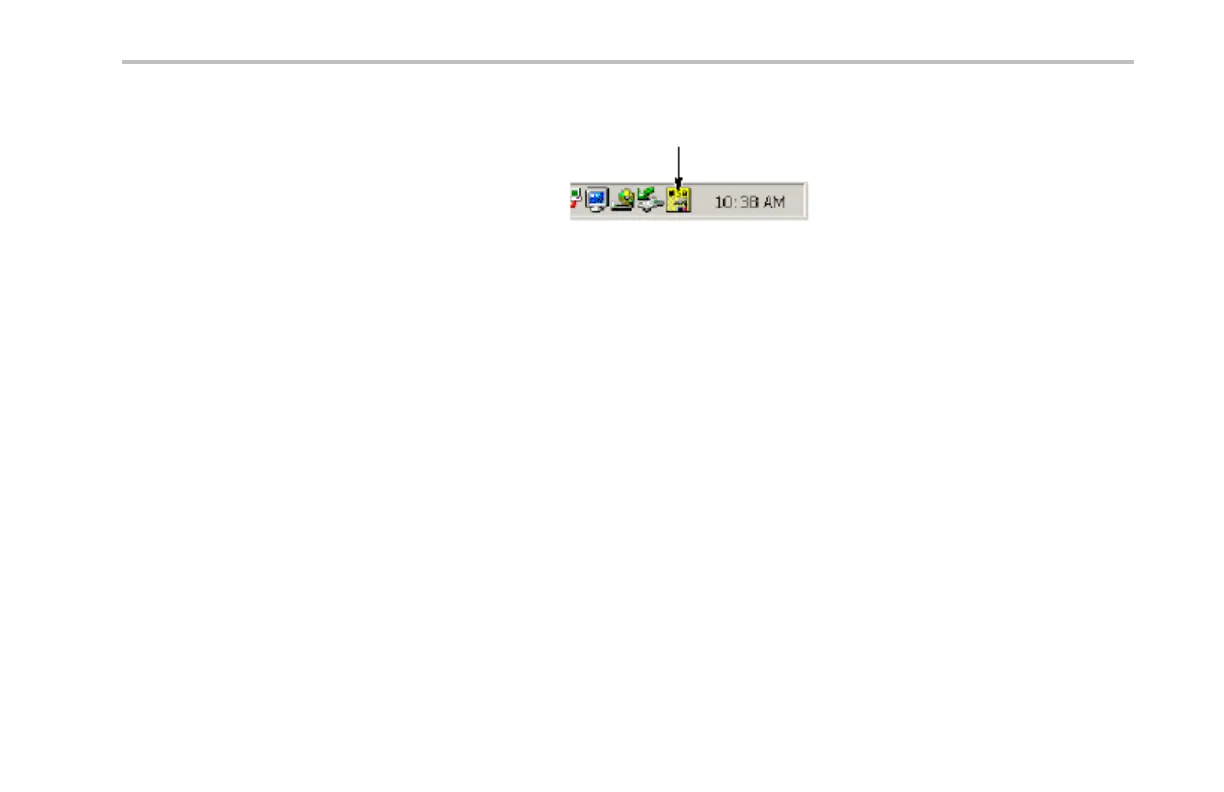Installation
To set up OpenChoice communications between your oscilloscope and a computer:
1. Load the TekVISA drivers on your computer.
Find these on the OpenChoice Desktop
CD or at the Tektronix software finder Web
page (www.tektronix.com). When done, the
TekVISA icon appears in the Windows System
Tray. Typically, this is the bottom right of
the Windows desktop on your MS-Windows
computer.
DPO4000 Series User Manual 35