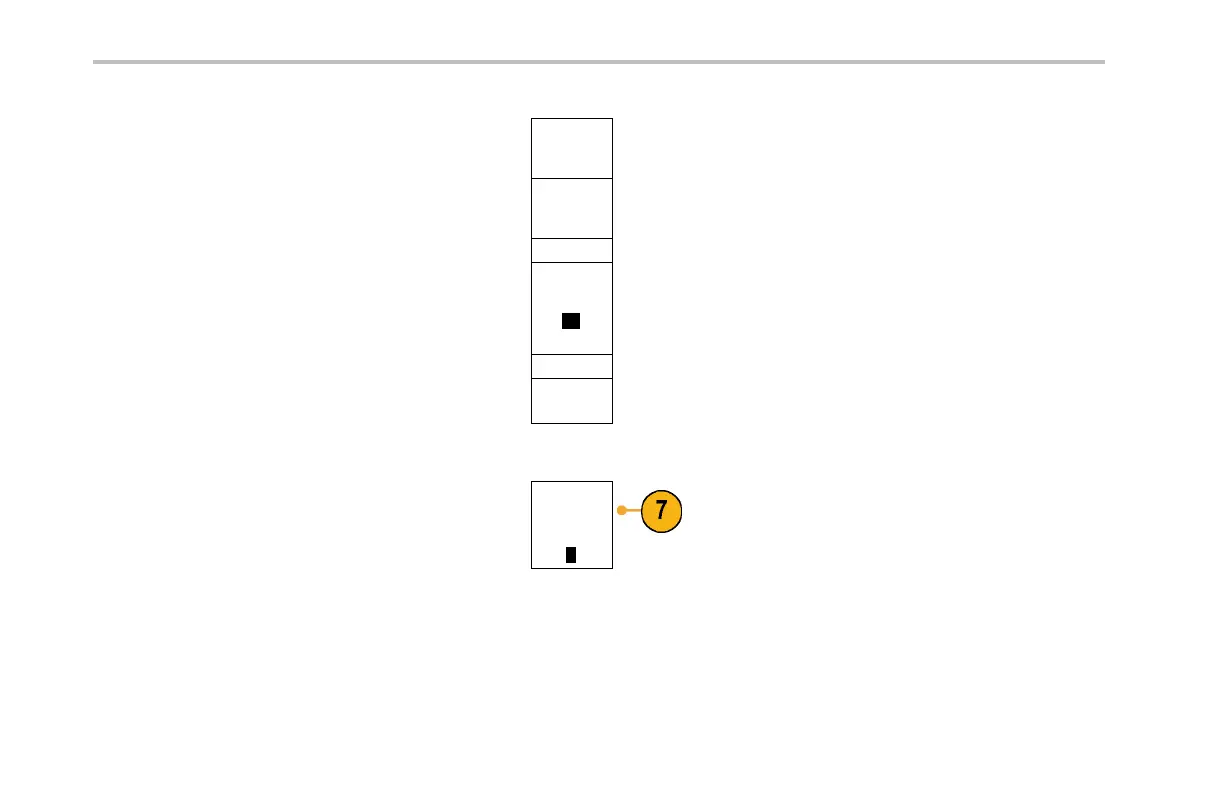Installation
Network
Configura-
tion
Change
Instrument
Settings
DHCP/
BOOTP
On
Off
On the side-bezel menu, if you are on a DHCP
Ethernet network and using a through cable,
set DHCP to On. If you are using a cross-over
cable, set it to Off and set a hard coded TCPIP
address.
Test
Connection
6. If you are using GPIB, push GPIB.
7. Enter th e GPIB address on the side-bezel
menu, using multipurpose knob a.
Talk/Listen
Address
a
1
This will set the GPIB address on an attached
TEK-USB-488 Adapter.
38 DPO4000 Series User Manual