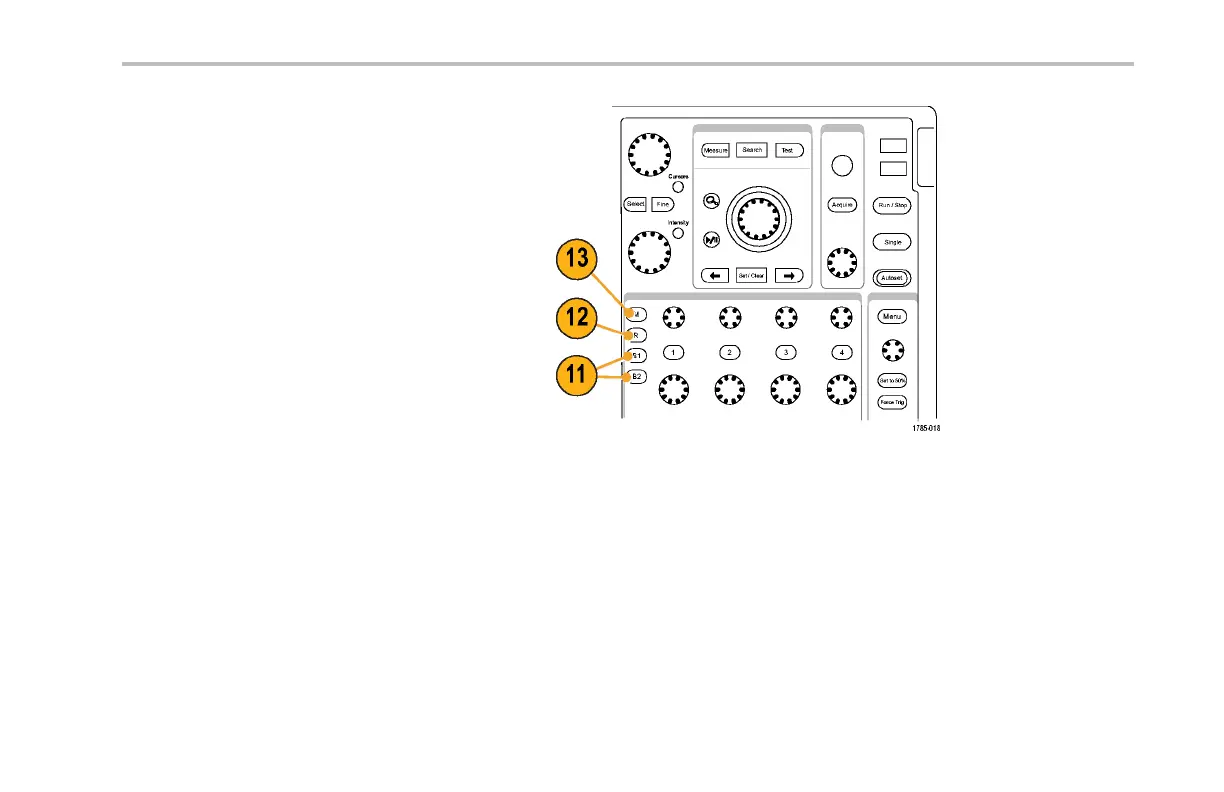Get Acquainted with the Instrument
11. B1 or B2. Pushtodefine and display a
bus, if you h ave the appropriate module
application keys. The DPO4AUTO module
supports CAN. The DPO4EMBD module
supports I
2
C and SPI.
Also, push the B1 or B2 button to display
or remove the corresponding b us from the
display.
12. R. Push to manage reference waveforms,
including the display or removal o f each
reference waveform from the display.
13. M. Pu s h to m anage the math waveform,
including the display or remo val of the
math waveform from the display.
DPO4000 Series User Manual 51