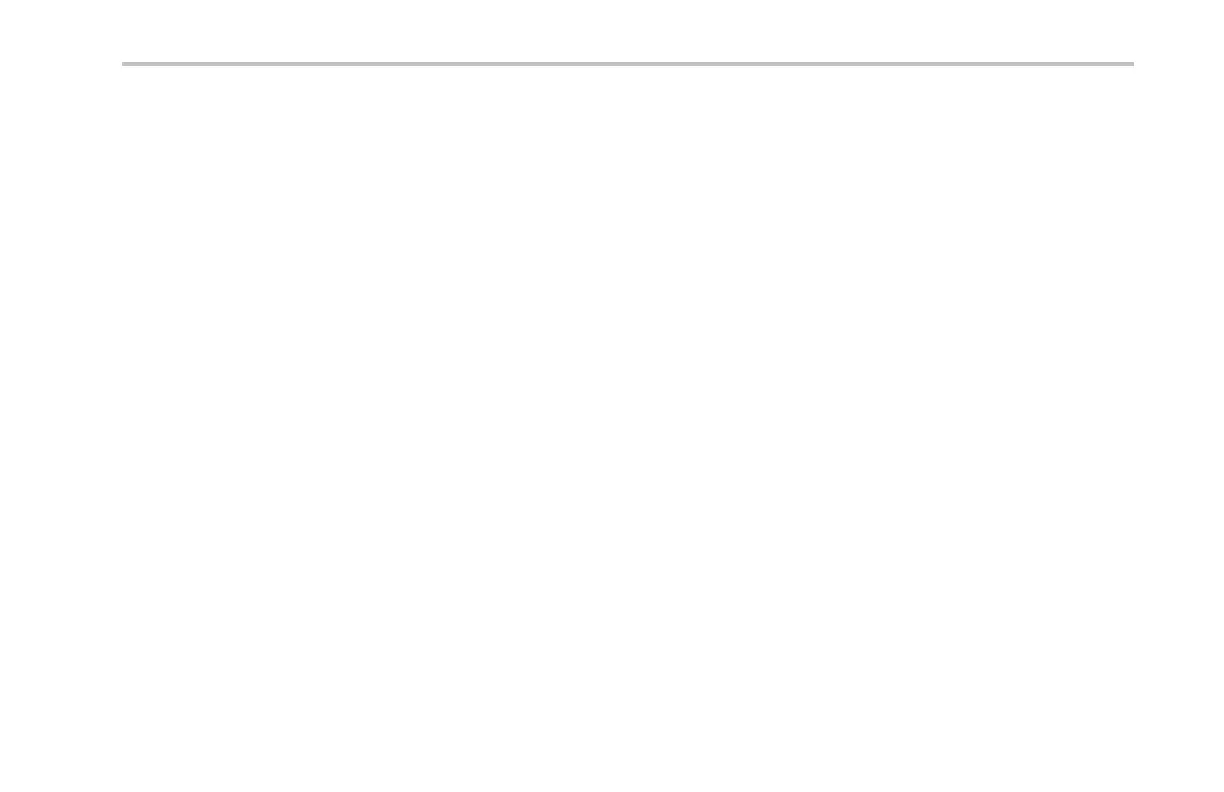Get Acquainted with the Instrument
3. Select. Push to activate special functions.
For example, when using the two vertical
cursors (and no horizontal ones are
visible), you can push this button to link or
unlink the cursors. When the two vertical
and two horizonta l cursors are both visible,
you can push this button to make either
the vertical cursors or the horizontal ones
active.
4. Fine. Push to toggle b etween making
coarse and fine adjustments with the
vertical and horizontal position knobs, the
trigger level knob, an d many operations of
multipurpose knobs a and b.
5. Waveform Intensity. Push to enable
multipurpose knob a to control waveform
display intensity and knob b to control
graticule intensity.
DPO4000 Series User Manual 53