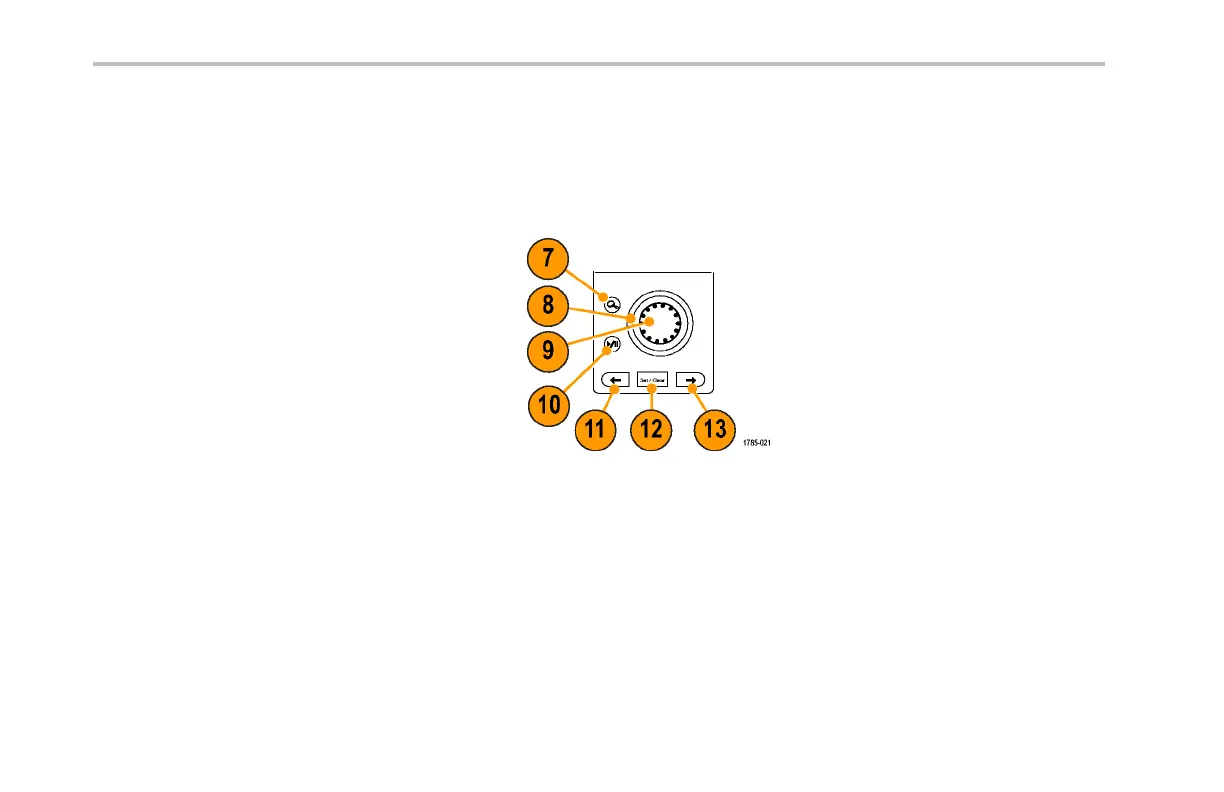Get Acquainted with the Instrument
6. Turn the lower multipurpose knob b,
when activated, to move a cursor or set
a numerical parameter value for a menu
item. Push Fine to make adju st ments
more slowly.
7. Zoom button. Push to activate zoom mode.
8. Pan (outer knob). Turn to scroll the zoom
window through the acquired waveform.
9. Zoom (inner knob). Turn to control the
zoom factor. Turning it clockwise zoo ms in
further. Turning it counterclockwise zooms
out.
10. Play-pause button. Push to start or stop the
automatic panning of a waveform. Control
the speed and direction with the pan knob.
11. ← Prev. P ush to jump to the previous
waveform mark.
54 DPO4000 Series User Manual