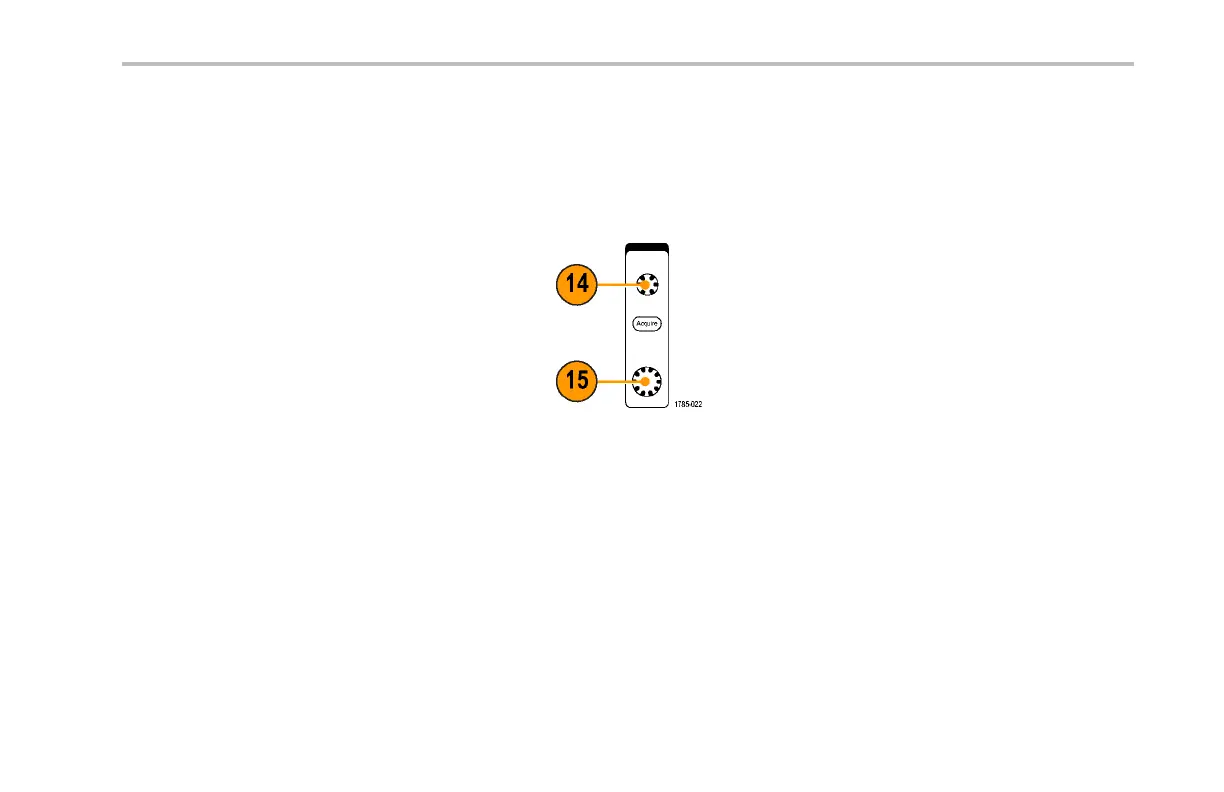Get Acquainted with the Instrument
12. Set/Clear Mark. Push to establish or
delete a wavefo rm mark.
13. → Next. Pushtojumptothenext
waveform mark.
14. Horizontal Position. Turn to adjust
the trigger point location relative to the
acquired waveforms. Push Fine to make
smaller adjustments.
15. Horizontal Scale. Turn to adjust the
horizontal scale (time/division).
DPO4000 Series User Manual 55