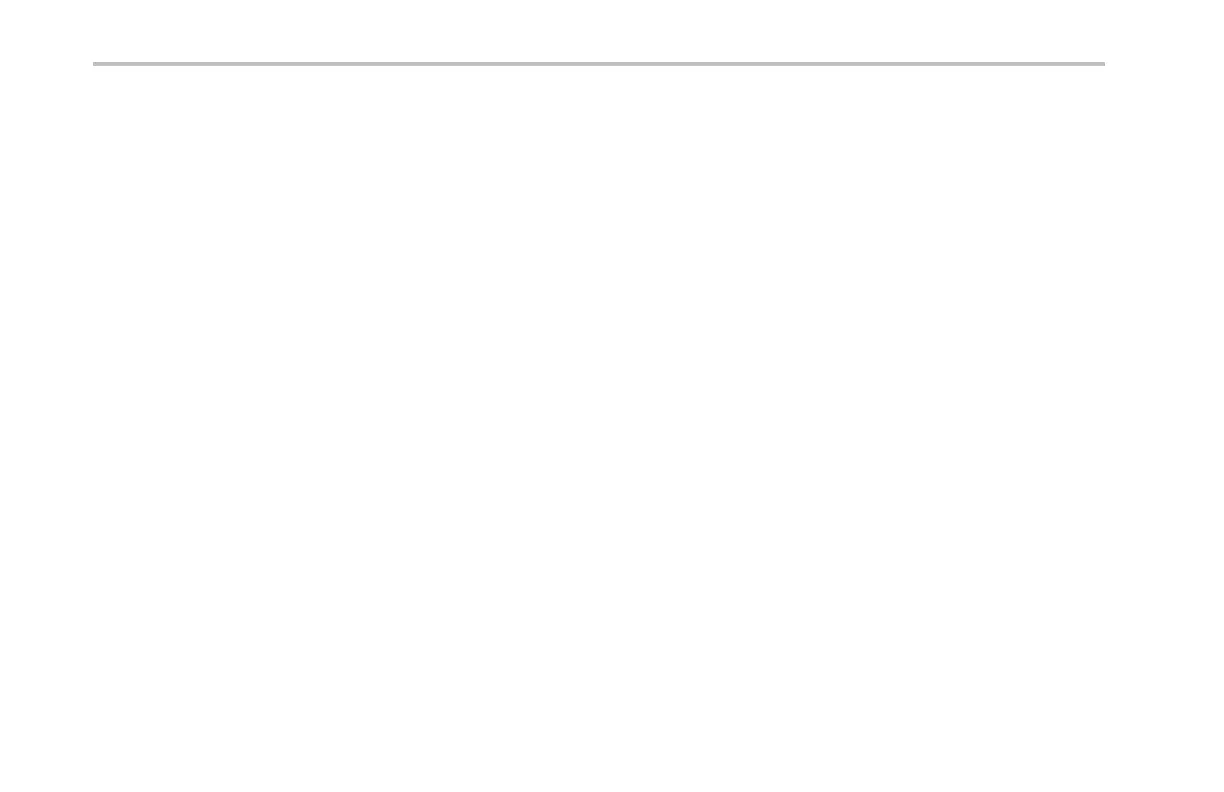Get Acquainted with the Instrument
27. USB 2.0 host port. Insert a USB cable here
to connect peripherals, such a s printers
and storage devices, to the oscilloscope.
There are also two more USB 2.0 host
ports on the rear panel.
28. CompactFlash Drive. Insert a
CompactFlash card here.
29. CompactFlash Eject. Pops the
CompactFlash card out of the
CompactFlash drive.
30. Sav e. P ush to perform an immediate save
operation. The save op eration uses the
current save parameters, as definedinthe
Save / Recall menu.
31. Default Setup. Push to perform an
immediate resto re of the oscilloscope to
the default settings.
32. Menu Off. Push to clear a d isp lay ed menu
from th e screen.
58 DPO4000 Series User Manual