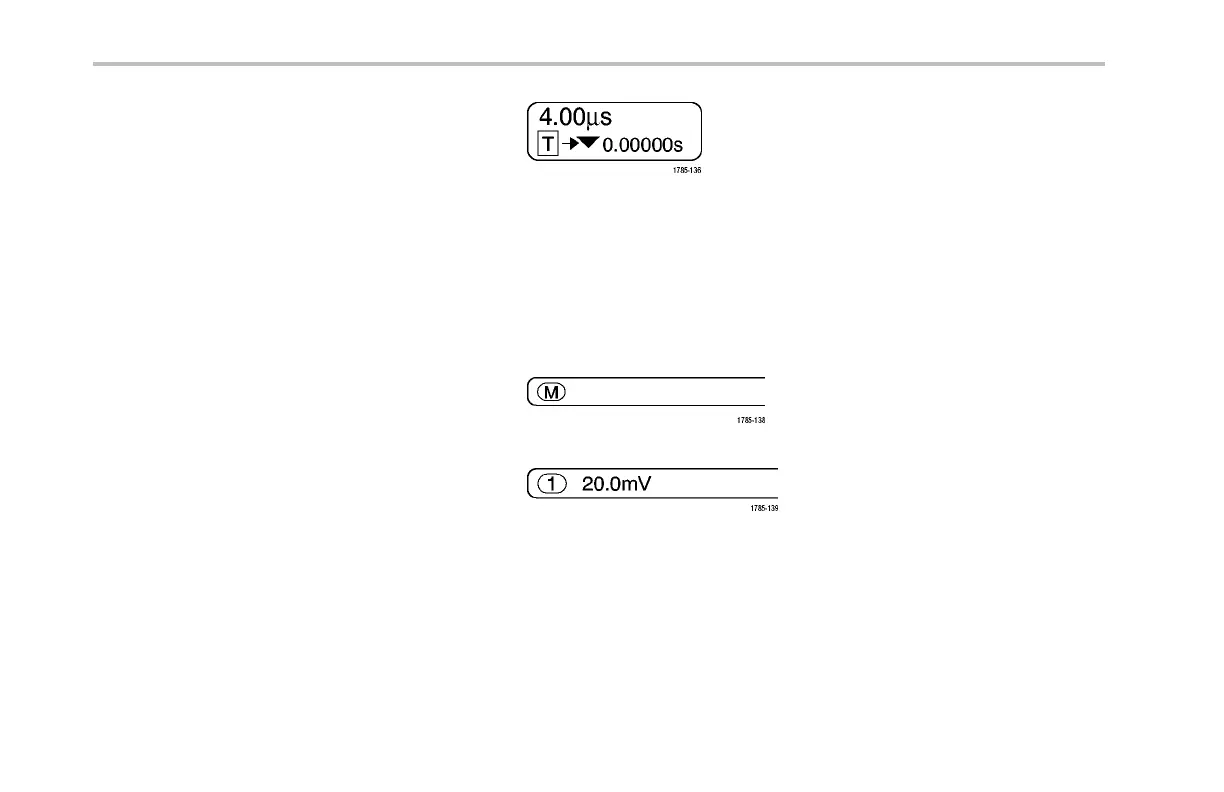Get Acquainted with the Instrument
10. The horizont al position/scale readout
shows on the top line the horizontal scale
(adjust with the Horizontal Scale knob)
and on the bottom line the time from the T
symbol to the expansion point icon (adjust
with the Horizontal Position knob).
Use horizontal position to insert added
delay between when the trigger occurs and
when you actually capture the data. Insert
a negative time to capture more pretrigger
information.
11. The auxiliary waveform readouts show the
vertical and horizontal scale factors of the
math or reference waveforms.
12. The channel readout shows the channel
scale fact or (per division), coup ling, and
invert status. A djust with the Vertical Scale
knob and the channel 1, 2, 3,or4 menus.
64 DPO4000 Series User Manual