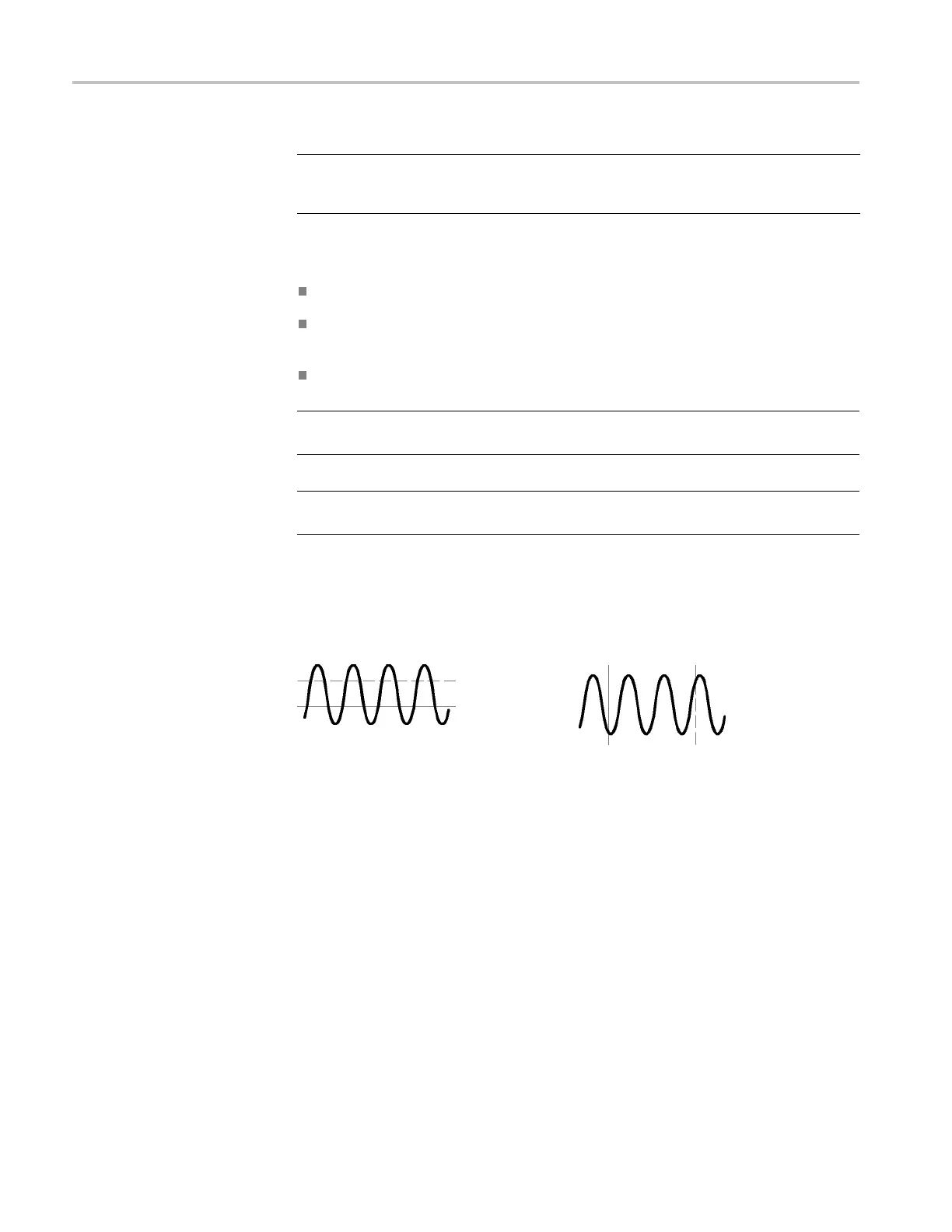Reference
Options Settings Comments
Cursor 1
Cursor 2
Displays selected cursor location (time
is referenced to the trigger position, and
amplitude to t
he reference connection)
1
For an FFT source, measures Frequency and Magnitude.
Delta (Δ) values vary with the following types of cursors:
Time cursors display Δt, 1/ ΔtandΔV(orΔI, ΔVV, and so on)
Amplitude c
ursors, and Magnitude cursors (FFT source) display ΔV, ΔI,
ΔVV, and so on
Frequency
cursors (FFT source) display 1/ΔHz and ΔdB
NOTE. The oscilloscope must display a waveform for the cursors and cursor
readouts to appear.
NOTE. Th
e oscilloscope displays the time and amplitude values for each
waveform when you use Time cursors.
Key Points
Cursor Movement. Use the multipurpose knob to move Cursor 1 or Cursor 2.
You can move the cursors only while the Cursor Menu is displayed. The active
curs
or is represented by a solid line.
Amplitude cursors Time cursors
80 TBS1000B and TBS1000B-EDU Series Oscilloscopes User Manual