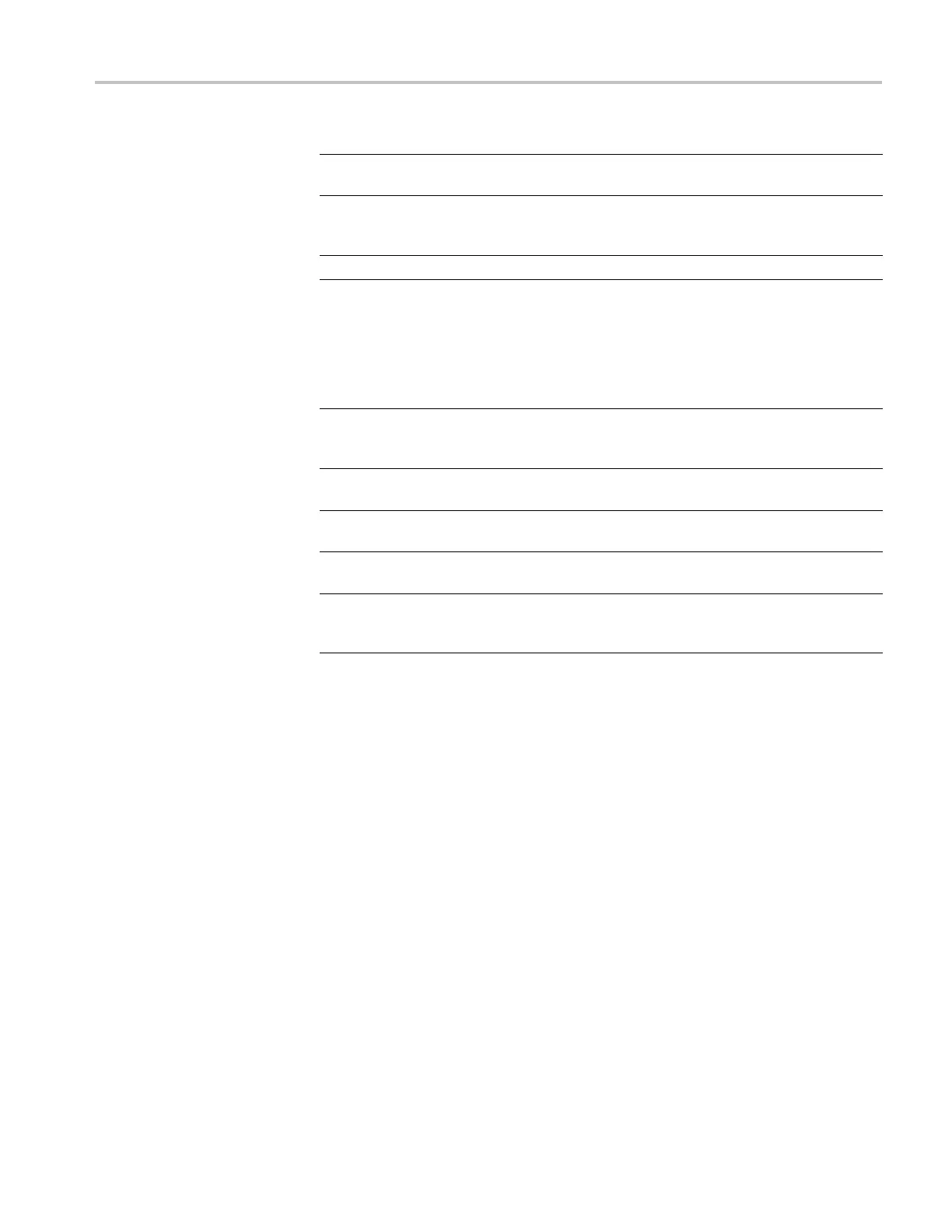Reference
Option Details
Edge (default) Triggers the oscilloscope on the rising or falling edge of the input
signal when it crosses the trigger level (threshold)
Video
Displays NTSC or PAL/SECAM standard composite video
waveforms; y
ou trigger on fields or lines of video signals. (See
page 99, Video Trigger.)
Pulse
Triggers on aberrant pulses. (See page 99, Pulse Width Trigger.)
Edge Tr igger
Use Edge triggering to trigger on the edge of the oscilloscope input signal at the
trigger threshold.
Options Settings Comments
Edge With Edge highlighted, the rising or
falling edge of the input signal is used
for the trigger
Source Ch1, Ch2, Ext, Ext/5, AC
Line
Select the input source as the trigger
signal (See page 98.)
Slope
Rising, Falling
Select to trigger on either the rising
or falling edge of the signal
Mode Auto, Normal
Select the type of triggering (See
page 97.)
Coupling AC, DC, Noise Reject, HF
Reject, LF Reject
Selects the components of the trigger
signal applied to the trigger circuitry
(See page 98.)
Key Points
Mode Options. The Auto mode (default) forces the oscilloscope to trigger when it
doe
s not detect a trigger within a certain amount of time based on the horizontal
scale setting. You can use this mode in many situations, such as to monitor the
level of a power supply output.
Use the Auto mode to let the acquisition free-run in the absence of a valid trigger.
This mode allows an untriggered, scanning waveform at 100 ms/div or slower
time base settings.
The Normal mode updates displayed waveforms only when the oscilloscope
detects a valid trigger condition. The oscilloscope displays older waveforms until
the oscilloscope replaces them with new ones.
Use the Normal mode when you want to see only valid triggered waveforms.
When you use this mode, the oscilloscope does not display a w aveform until
after the first trigger.
To perform a Single Sequence a cquisition, push the Single button.
TBS1000B and TBS1000B-EDU Series Oscilloscopes User Manual 97