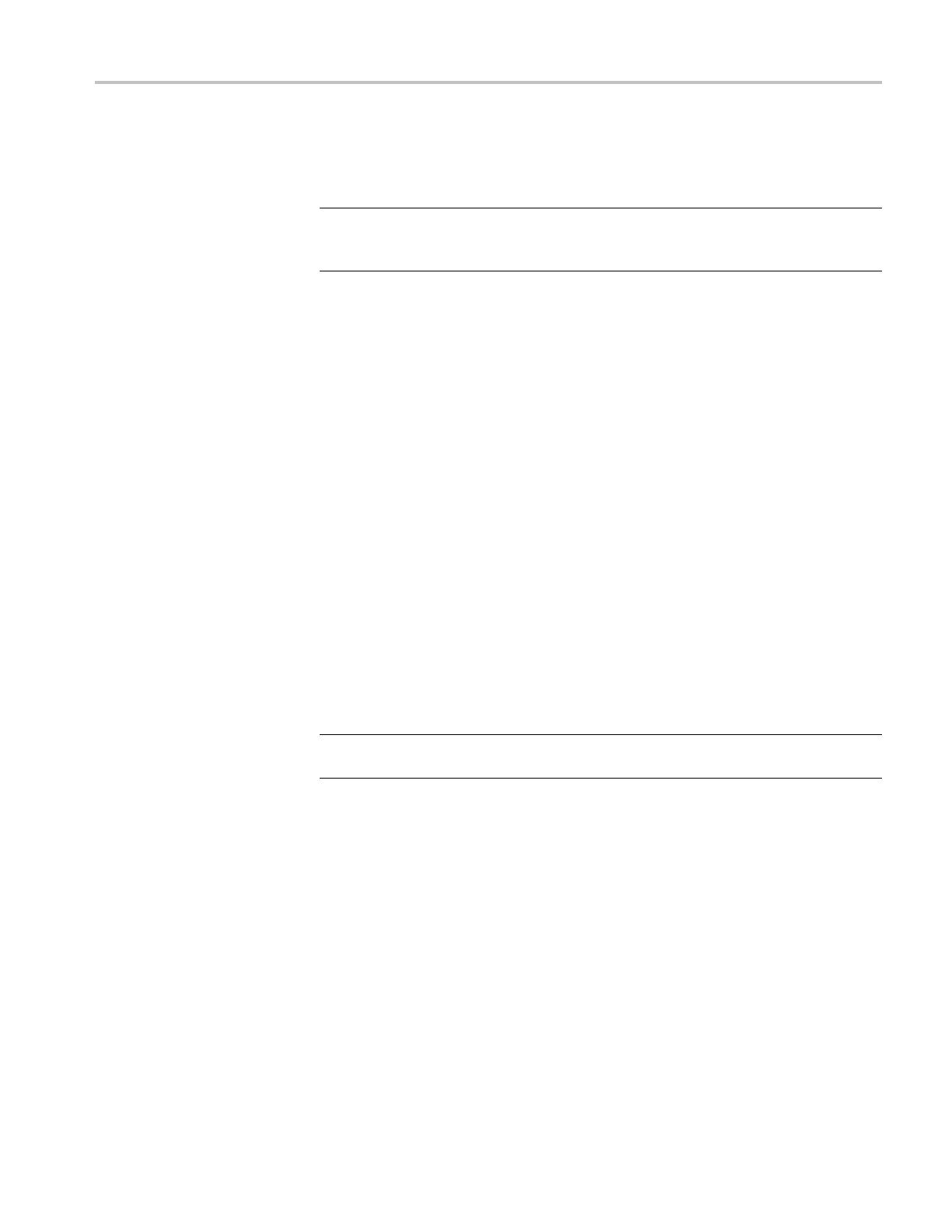Understanding Oscilloscope Functions
4. Continues to ac
quire data until the waveform record is full.
5. Displays the newly-acquired waveform.
NOTE. For Edg
e and Pulse triggers, the o scilloscope counts the rate at which
trigger events occur to determine trigger frequency. The oscilloscope displays
the frequency in the lower right corner of the screen.
Source
You can use the Trigger Source options to select the signal that the oscilloscope
uses as a trigger. The source can be the AC power line (available only with Edge
triggers), or any signal connected to a channel BNC or to the Ext Trig BNC.
Types
The oscilloscope provides three types of triggers: Edge, Video, and Pulse Width.
Modes
You can select the Auto or the Normal trigger mode to define how the oscilloscope
acquires data when it does not detect a trigger condition. (See page 97, Mode
Options.)
To perform a single sequence acquisition, push the Single button.
Coupling
You can use the Trigger Coupling option to determine which part of the signal
will pass to the trigger circuit. This can help you attain a stable d isplay of the
waveform.
To use trigger coupling, push the Trigger Menu button, select an Edge or Pulse
trigger, and select a Coupling option.
NOTE. Trigger coupling affects only the signal passed to the trigger system. It
does not affect the bandwidth or coupling of the signal displayed on the screen.
To view the conditioned signal being passed to the trigger circuit, enable trigger
view by pushing and holding down the Trigger Menu button for more than
1
.5 seconds.
Position
The horizontal position control establishes the time between the trigger and the
screen center. R efer to Horizontal Scale and Position; Pretrigger Information
for information on how to use this control to position the trigger. (See page 21,
Horizontal Scale and Position; Pretrigger Information.)
TBS1000B and TBS1000B-EDU Series Oscilloscopes User Manual 19