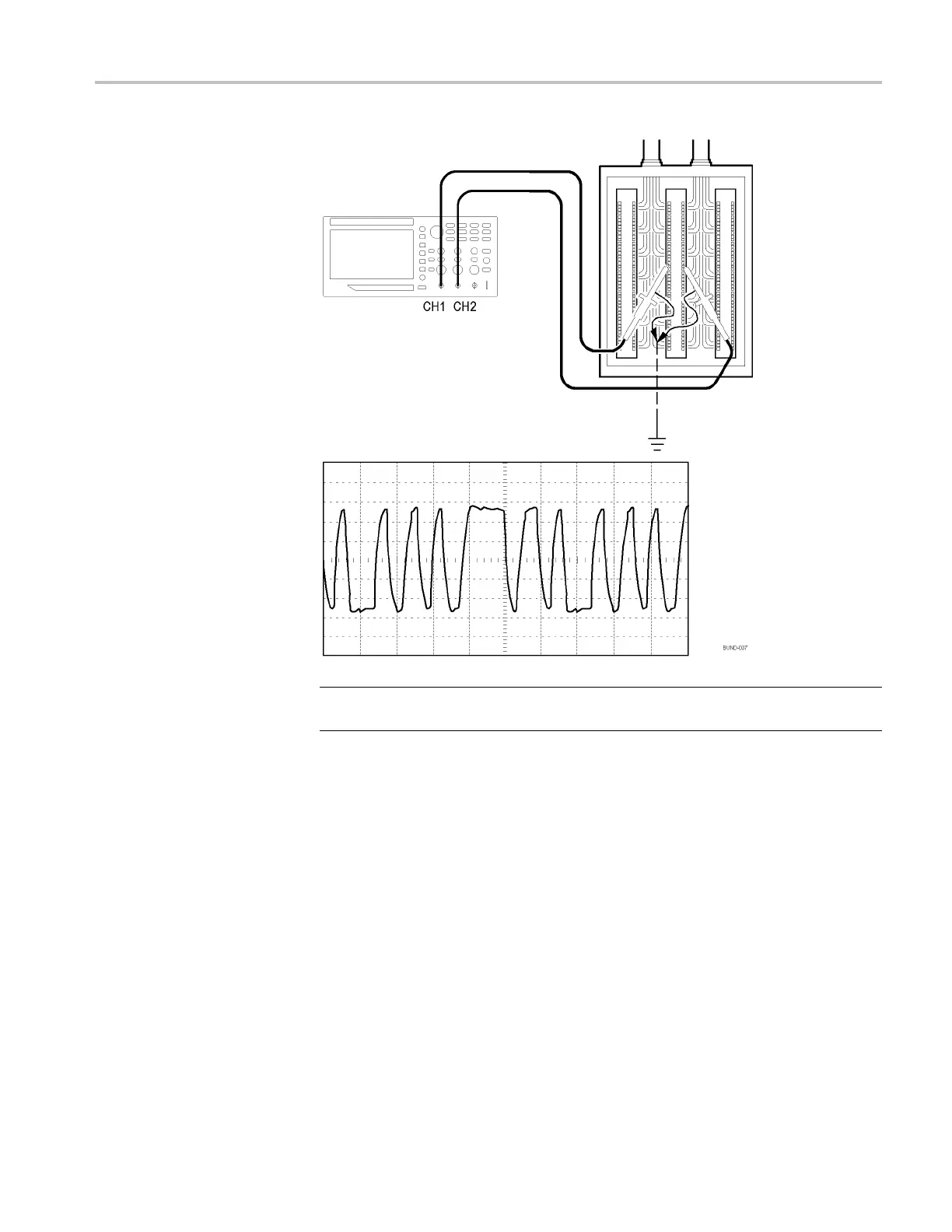Application Examples
NOTE. B
esuretofirst compensate both probes. Differences in probe
compensation appear as errors in the differential signal.
To ac
tivate the differential signals connected to channel 1 and to channel 2,
follow these steps:
1. Push
the 1 (channel 1 menu) button and set the Probe ► Voltag e ►
Attenuation option to 10X.
2. Pus
hthe2 (channel 2 menu) button and set the Probe ► Voltage ►
Attenuation option to 10X.
3. If
using P2220 probes, set their switches to 10X.
4. Push the Autoset button.
5. Push the Math button to see the Math Menu.
6. Push the Operation option button and select -.
TBS1000B and TBS1000B-EDU Series Oscilloscopes User Manual 45