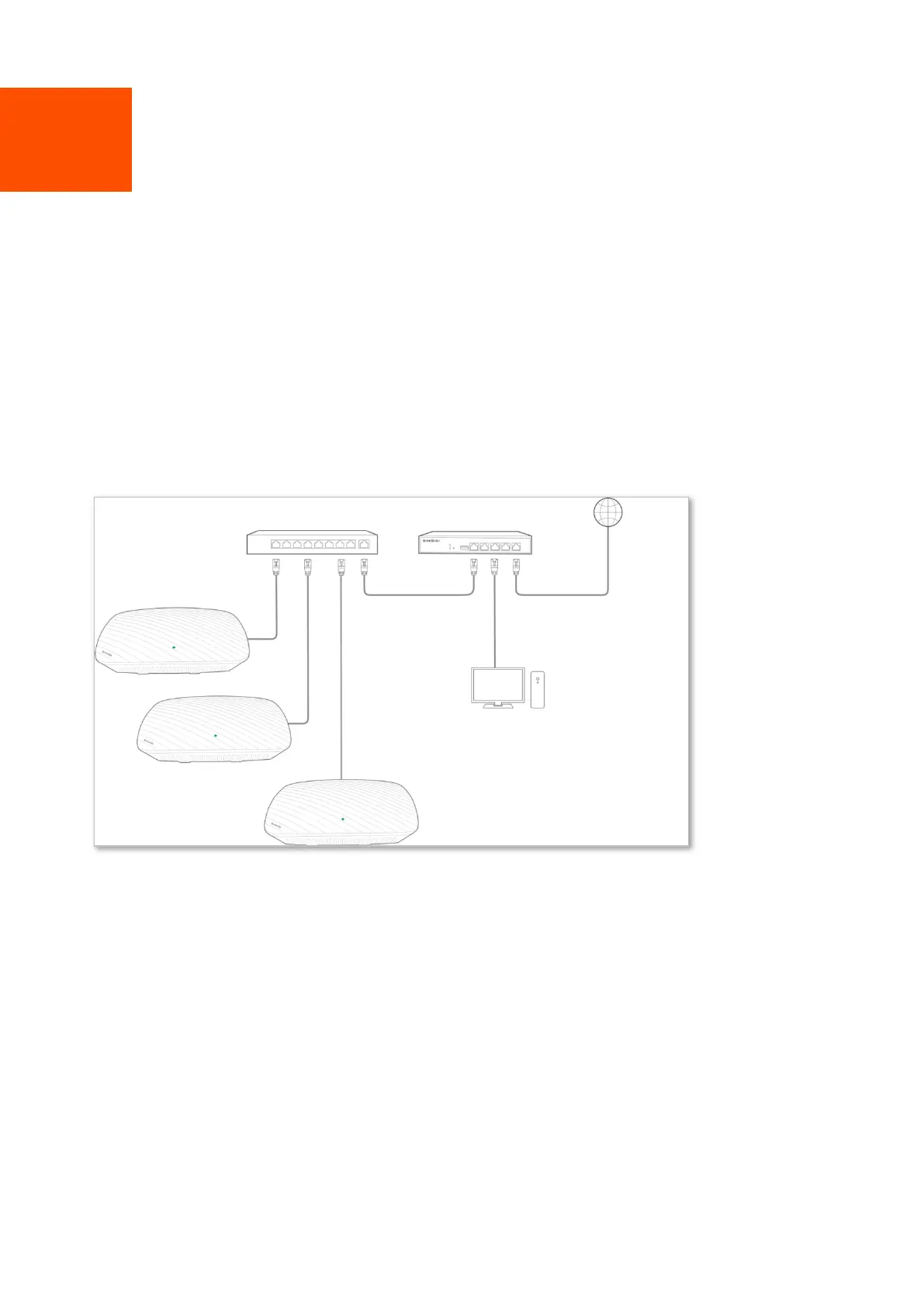4
2 Application scenarios
2.1 Small scale WiFi network deployment
If you need to deploy a small scale WiFi network, you are recommended to use a wired router, a
PoE switch, and several APs.
2.1.1 Deploying the AP with a Tenda router with the AP controller
capacity
Networking topology
− Connect the LAN port of the AP to the PoE port of the switch.
− Connect the uplink port of the switch to a LAN port of the router.
− Connect the computer used to configure APs to a LAN port of the router.
Setting up the AP
Log in to the web UI of the router, and set up the APs in batch. Refer to the user guide of the router
for details.
Computer
Used to configure APs
