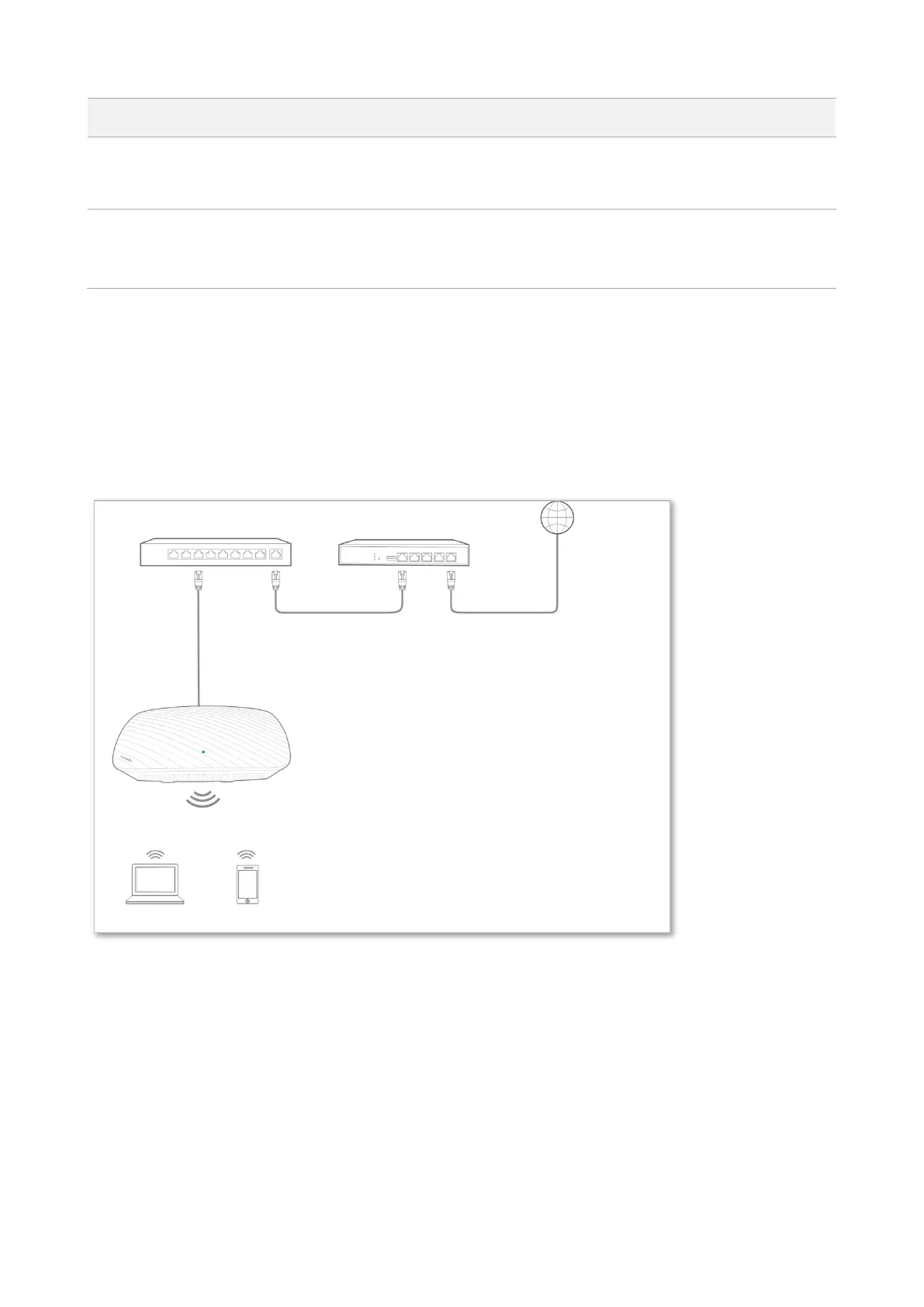35
TKIP&AES: It indicates that both TKIP and AES encryption algorithms are supported.
Wireless clients can connect to the wireless network corresponding to the selected
SSID using TKIP or AES.
It specifies the automatic update interval of a WPA key for data encryption. A shorter
interval results in higher data security.
The value 0 indicates that a WAP key is not updated.
7.1.3 Examples of configuring SSID setup
Setting up a non-encrypted wireless network
Networking requirement
In a hotel lounge, guests can connect to the wireless network without a password and access the
internet through the wireless network.
Configuration procedure:
Assume that the second SSID of the AP, the WPA2-PSK security mode, and AES encryption
algorithm are used.
Step 1 Choose Wireless > Basic.
Step 2 Select the second SSID from the SSID drop-down list box.
Step 3 Select the Enable check box.
Step 4 Change the value of the SSID text box to FREE.
Step 5 Set Security Mode to None.
