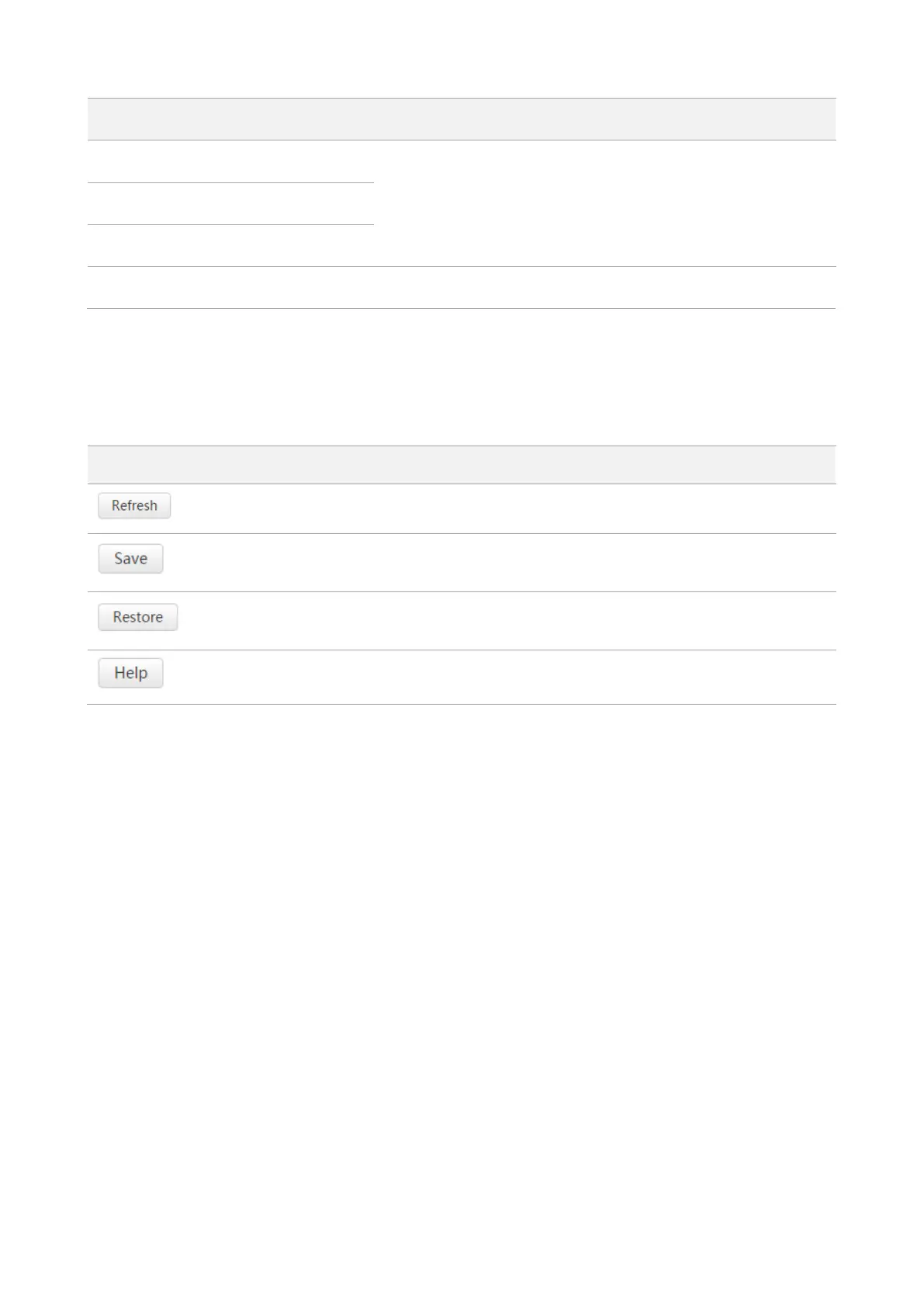10
The navigation bars display the function menu of the AP. When
you select a function in navigation bar, the configuration of the
function appears in the configuration area.
It enables you to view and modify configuration.
3.4 Common buttons on the web UI
Description of common buttons:
It is used to update the content of the current page.
It is used to save the configuration on the current page and enable the configuration to
take effect.
It is used to change the current configuration on the current page back to the original
configuration.
It is used to view help information corresponding to the settings on the current page.
