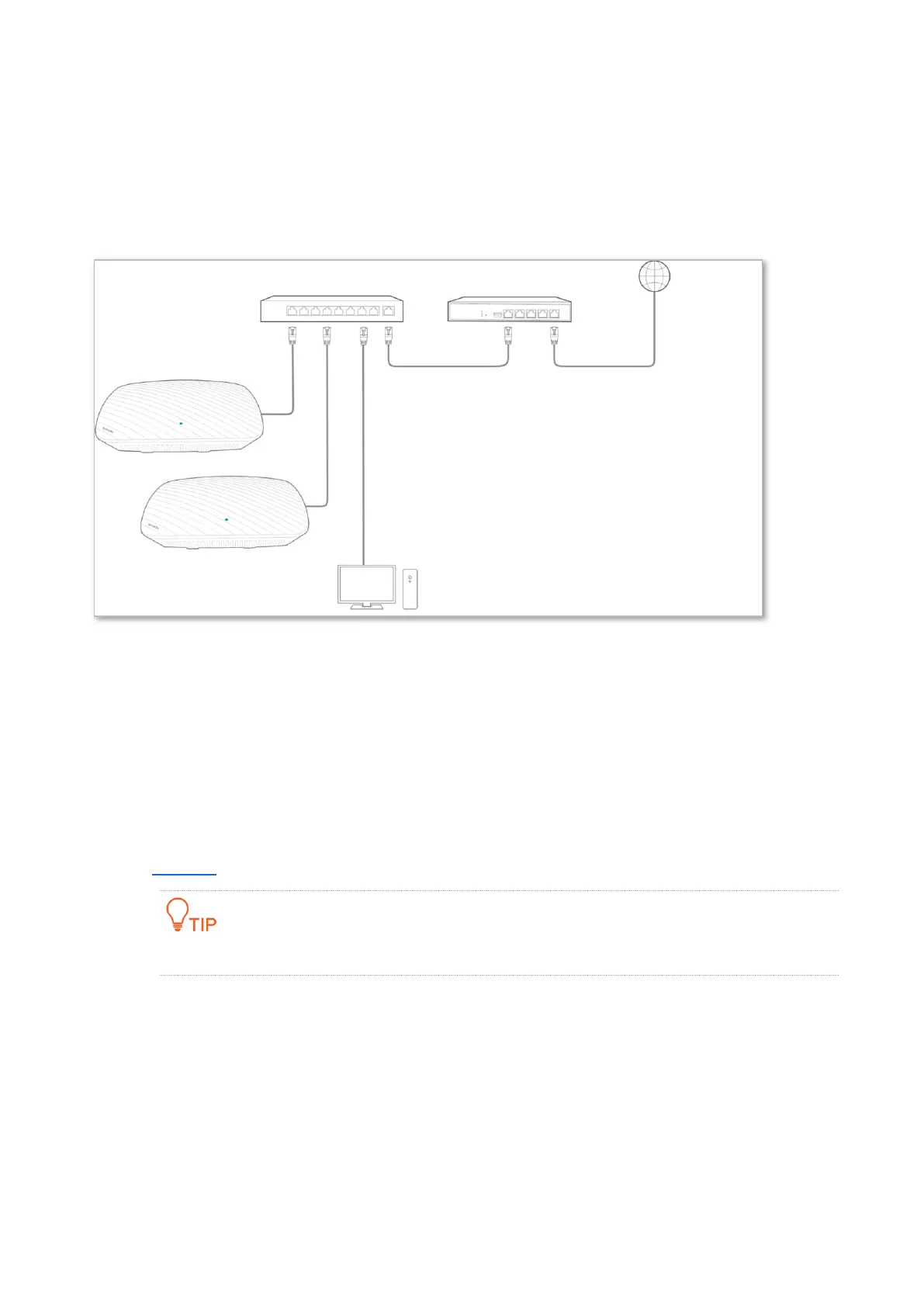5
2.1.2 Deploying the AP with a router without the AP controller capacity
If you deploy the AP with a router without the AP controller capacity, refer to the following
networking topology.
Networking topology
− Connect the uplink port of the switch to a LAN port of the router.
− Connect the computer used to configure APs to the switch.
− Connect an AP to the switch first. Then perform the same procedures to connect and
configure the other APs.
Setting up the AP
Log in to the web UI of the first AP, and configure it. Then configure the other APs one by one.
Refer to Chapter 3 and the follows in this user guide for details.
If multiple APs are needed to setup, change their IP addresses to different ones to avoid IP conflict.
Computer
Used to configure APs
