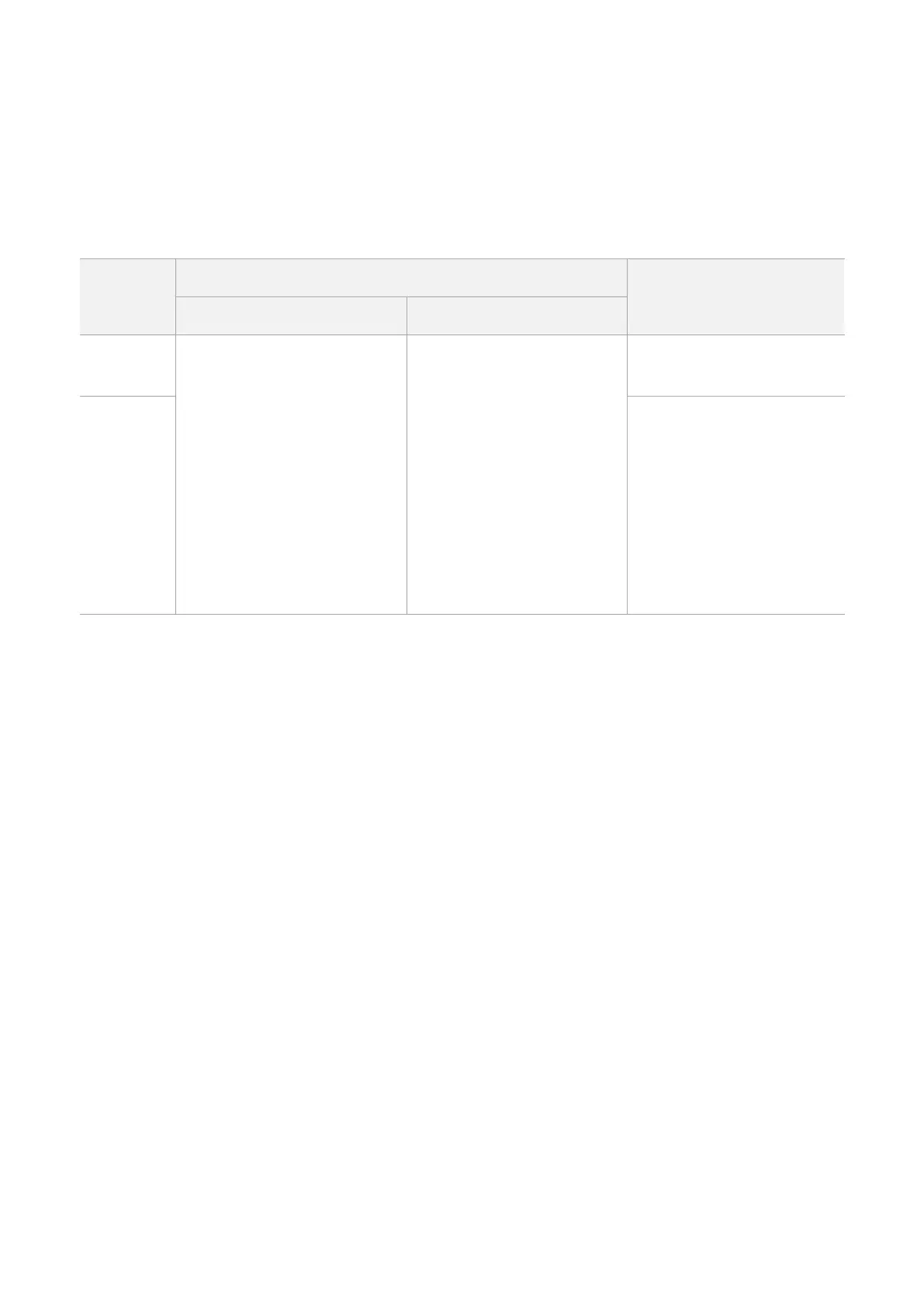69
If the QVLAN function is enabled, tagged data received by a port of the AP is forwarded to the
other ports of the VLAN corresponding to the VID in the data, whereas untagged data received by
a port of the AP is forwarded to the other ports of the VLAN corresponding to the PVID of the port
that receives the data.
The following table describes how ports of different link types process transmitted and received
data.
Method to Process Received Data
Method to Process
Transmitted Data
Forward the data to other ports
of the VLAN corresponding to
the VID in the data.
Forward the data to the other
ports of the VLAN
corresponding to the PVID of
the port that receives the data
Transmit data after removing
tags from the data.
If the VID and PVID of a port
are the same, transmit data
after removing tags from the
data.
If the VID and PVID of a port
are different, transmit data
without removing tags from
the data.
7.7.3 Example of configuring QVLAN settings
Networking requirement
A hotel has the following wireless network coverage requirements:
− Guests are connected to VLAN 2 and can access only the internet.
− Employees are connected to VLAN 3 and can access only the internal server.
− Managers of the hotel are connected to VLAN 4 and can access the internet and the
internal server.
Assumption
The AP enables wireless networks and configures the following SSIDs.
− SSID of the wireless network for guests: internet
− SSID of the wireless network for employees: oa
− SSID of the wireless network for hotel managers: VIP
