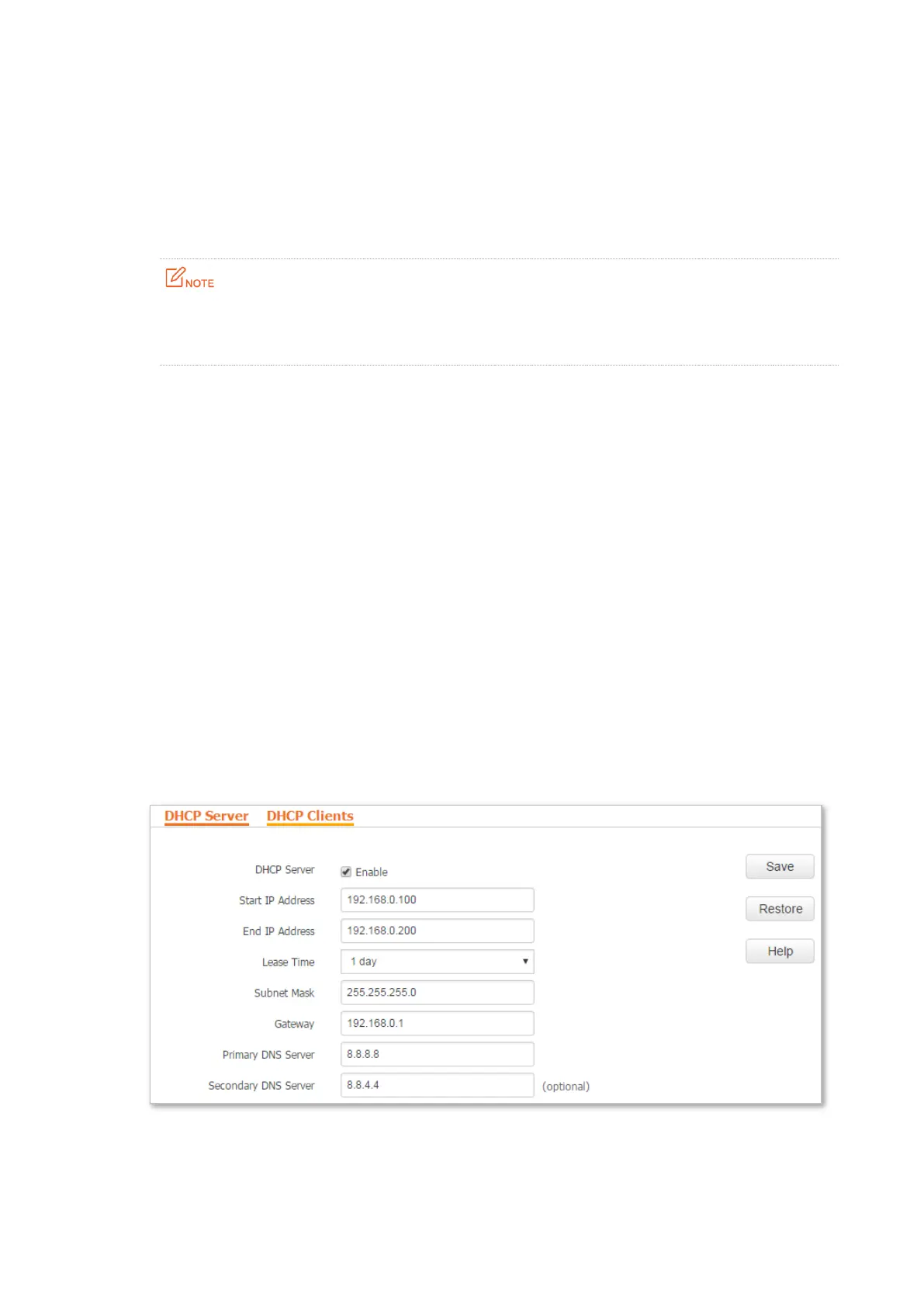25
6.2 DHCP server
6.2.1 Overview
The AP provides a DHCP server function to assign IP addresses to clients on the LAN. By default,
the DHCP server function is disabled.
If the new and original IP addresses of the LAN port belong to different network segment, the system
changes the IP address pool of the DHCP server function of the AP so that the IP address pool and the
new IP address of the LAN port belong to the same network segment.
6.2.2 Configuring the DHCP server
Step 1 Select the Enable check box of DHCP Server.
Step 2 Set Start IP Address to the start IP address of the IP address pool, which contains the IP
addresses that can be assigned by the DHCP server to clients.
Step 3 Set End IP Address to the end IP address of the IP address pool.
Step 4 Set Lease Time to the time when an IP address is available to a client. The default option 1
day is recommended.
Step 5 Set Subnet Mask to the subnet mask of the IP addresses. The default value 255.255.255.0
is recommended.
Step 6 Set Gateway to the gateway IP address to be assigned by the DHCP server to clients.
Step 7 Set Primary DNS Server to the IP address of the primary DNS server assigned by the DHCP
server to clients. If another DNS server IP address is available, set Secondary DNS Server
to that IP address.
Step 8 Click Save.
--End
