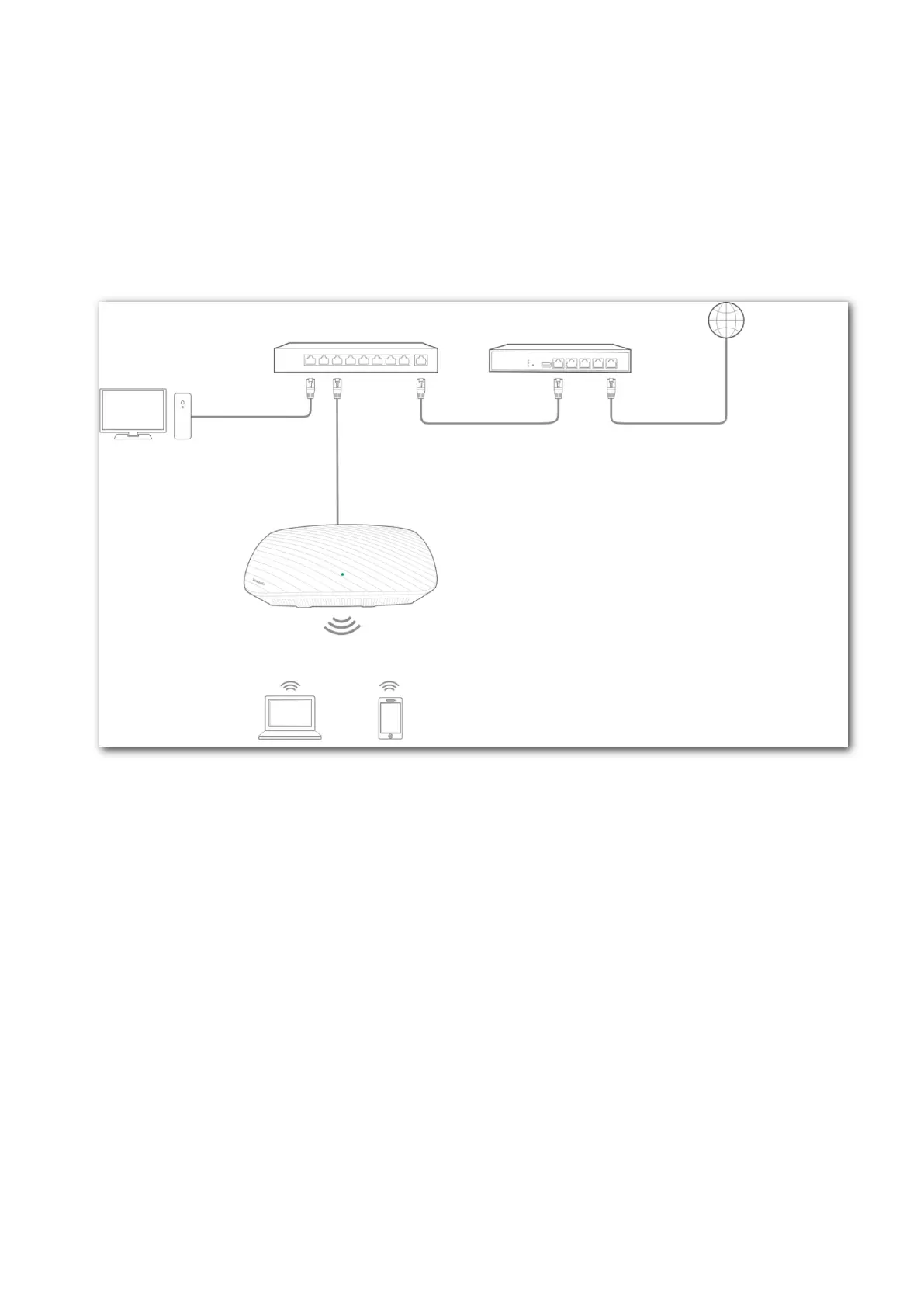75
8.3 Example of configuring the SNMP function
Networking requirement
− The AP connects to an NMS over an LAN. This IP address of the AP is 192.168.0.254/24
and the IP address of the NMS is 192.168.0.212/24.
− The NMS use SNMP V1 or SNMP V2C to monitor and manage the AP.
Configuration procedure
Configure the AP
Assume that the administrator name is Tom, read community is Tom, and read/write community is
Tom123.
Step 1 Log in to the web UI of the AP and choose SNMP.
Step 2 Set SNMP Agent to Enable.
Step 3 Set the SNMP parameters.
Step 4 Click Save.
