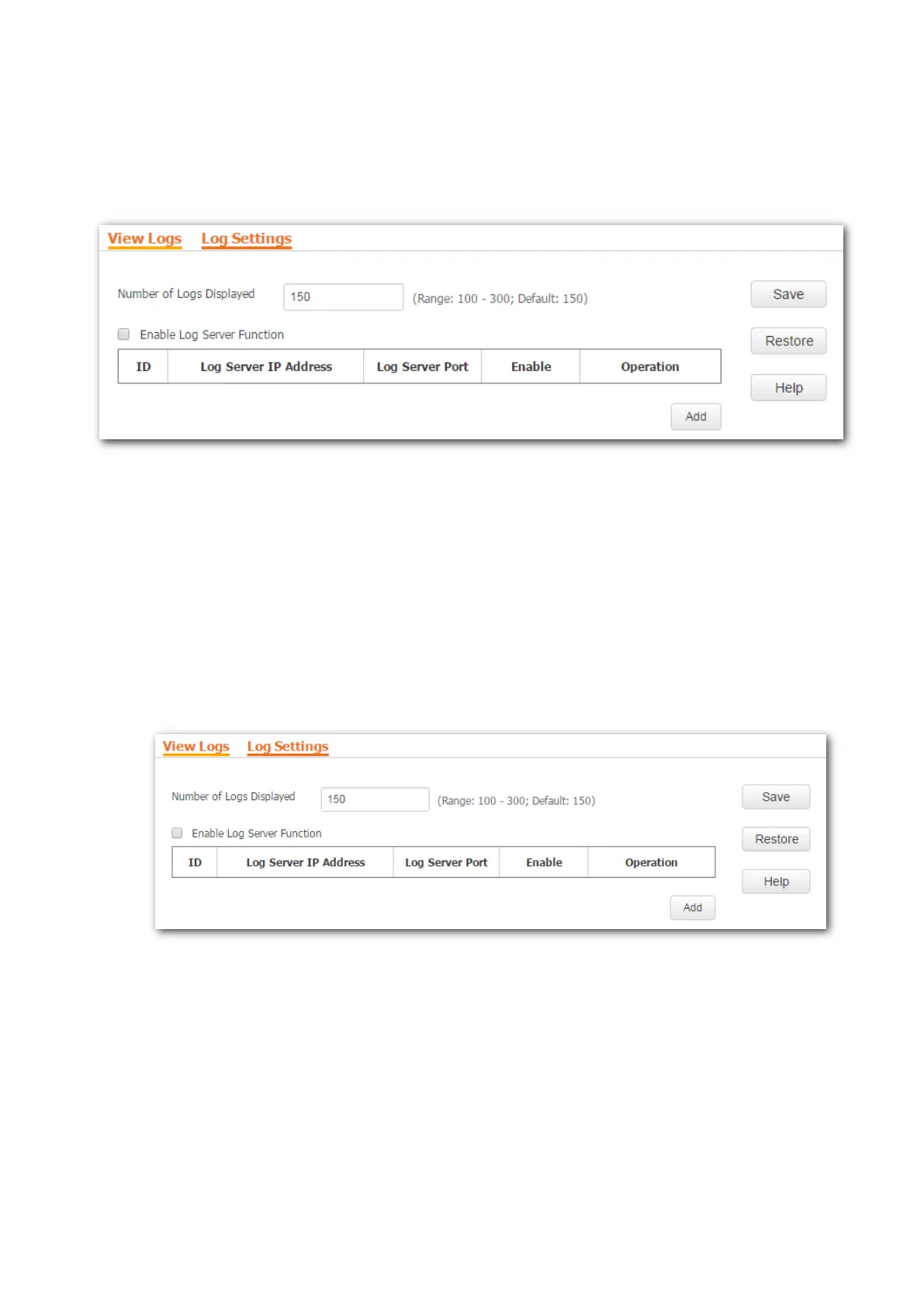82
9.3.2 Log settings
To access the page, choose Tools > Logs and click Log Settings.
On this page, you can set the number of logs to be displayed and configure log servers.
Setting the number of logs to be displayed
By default, the AP can display a maximum of 150 logs on the View Logs page. You can change the
number as required.
Configuration procedure:
Step 1 To access the page, choose Tools > Logs and click Log Settings.
Step 2 Change the number of logs as required within the range of 100 to 300.
Step 3 Click Save.
--End
