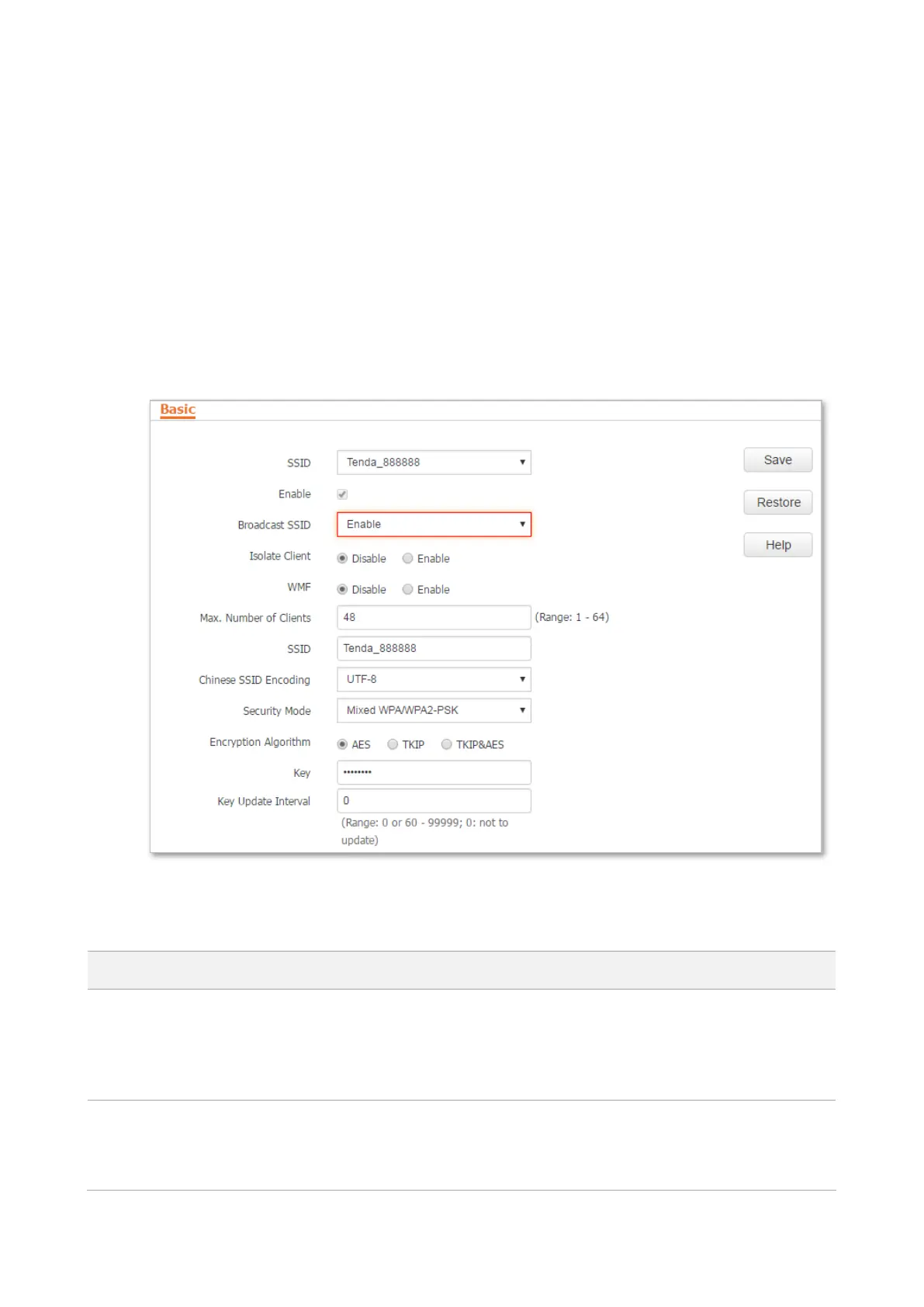30
WPA and WPA2 help significantly increase network security, making WPA and WPA2
the preferred security modes of wireless networks that require high security.
7.1.2 Changing the SSID setup
To change the basic settings of an SSID, perform the following procedure:
Step 1 Choose Wireless > Basic.
Step 2 Select the SSID from the SSID drop-down list box.
Step 3 Change the parameters as required. Generally, you only need to change the Enable, SSID,
and Security Mode settings.
Step 4 Click Save.
--End
Parameter description
It specifies the SSID to be configured.
The AP allows 4 SSIDs. The default SSID is the primary SSID of the AP, which is
Tenda_XXXXXX, where XXXXXX indicates the last 6 characters in the MAC address
specified on the label on the external surface of the AP.
It specifies whether to enable the selected SSID.
By default, the primary SSID is enabled and the other SSIDs are disabled. You can
enable them as required.
